Audit AI- How Do I Enable AI Services on My Wallet?
AI services can be quickly enabled across your wallet
Enabling AI Services in your Work Wallet portal is quick and can be managed directly from your account settings.
To begin, log in to your Work Wallet portal and head to the settings area. This is where you control the configuration options for your organisation. Within settings, select the Configuration section, which contains all the adjustable features available to your account.
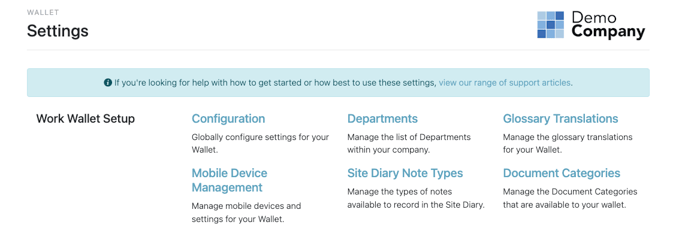
Once you click on the configuration page, scroll down to the bottom where you will find the option to enable or disable AI Services.
 This is presented as a simple toggle that you can switch on or off depending on your preference. After choosing to enable the feature, make sure to save your changes so the update takes effect.
This is presented as a simple toggle that you can switch on or off depending on your preference. After choosing to enable the feature, make sure to save your changes so the update takes effect.
Your AI Services will now be active and ready to use across your wallet. If you ever need to turn the feature off again, you can return to the same configuration area and adjust the toggle as required.
