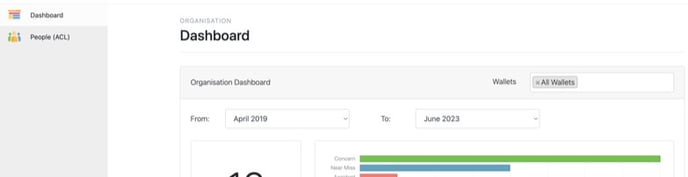How do I access my Organisation Portal?
Note : Wallets with SSO enabled manage their users from their Organisation Portal. The Organisation Portal is only accessible via online portal (https://portal.work-wallet.com/)
To access the Organisation area you must be set as an Organisation Administrator. If you are set as an Organisation Administrator select your user icon in the top right.
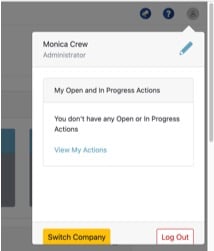
Select ‘Switch Company’
You will then be taken to this view :
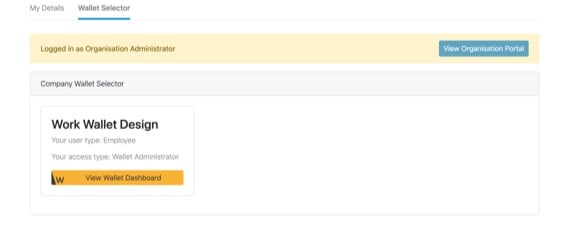
Select ‘View Organisation Portal’