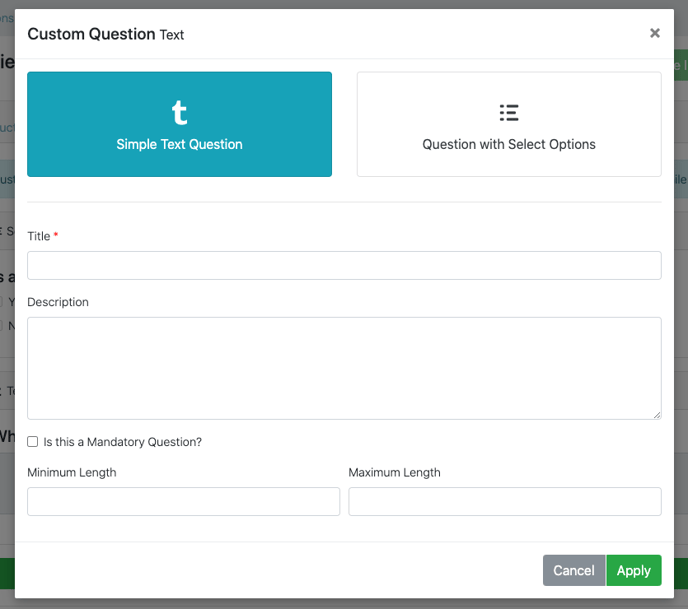How do I add records to a Site Diary?
You can use the Site Diary to keep a record of everything that happens on your site each day. Items that are created using different modules of the system e.g. Accident reports, safety card, permit etc. will automatically appear as entries in your Site Diary. You can also add notes and upload photos for specific dates and times.

To add a note to the Site Diary, click the Add a note button. Select the date that you wanted the note to be added against and either select a specific time or select the 'all day toggle. Next, add a title and description, and then click save.
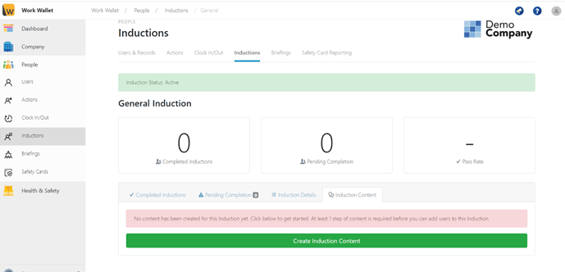
To add a photo/s click the 'add photo' button. Select the date that you want the photo to be added against and either select a specific time or select All Day. Next, click Add a Photo button and select the photo file from your computer. Then click save.
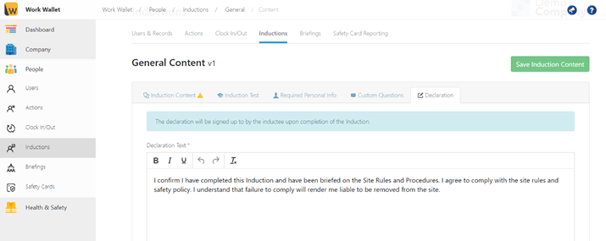
The site diary will also keep a record of any feature updates made on that site and can be filtered by selecting the filter button, which will allow you to adjust the checklist to include/exclude specific activities.