How do I create a test for an Induction?
To add/edit an inductions test, first select the induction from the induction tab, which can be found on the People page.
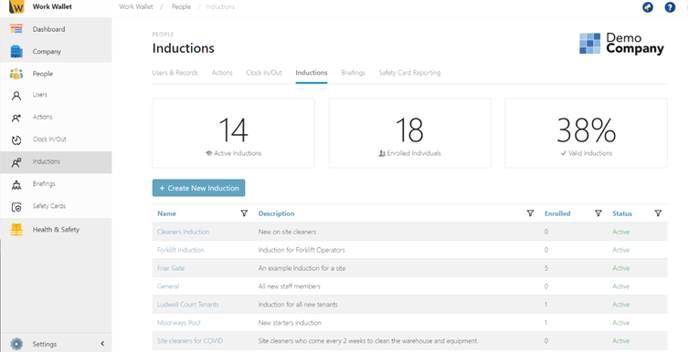
Select the Induction content tab.
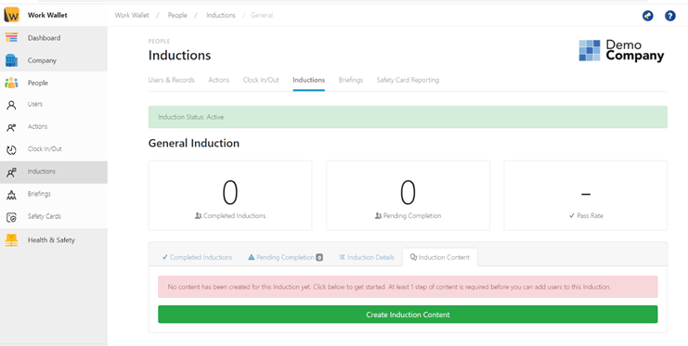
Click Edit Induction Content and then select the Induction Test tab.
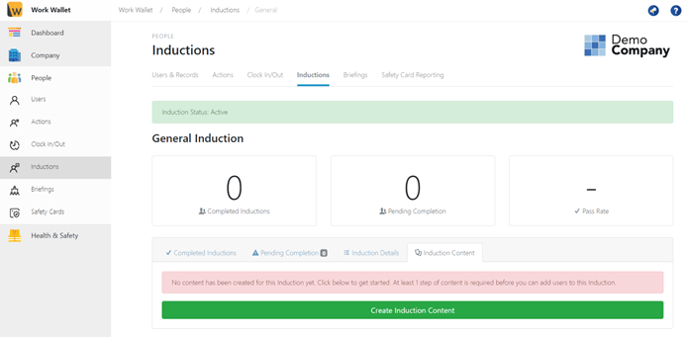
To add a test question click Create First Question/Add Another Question.
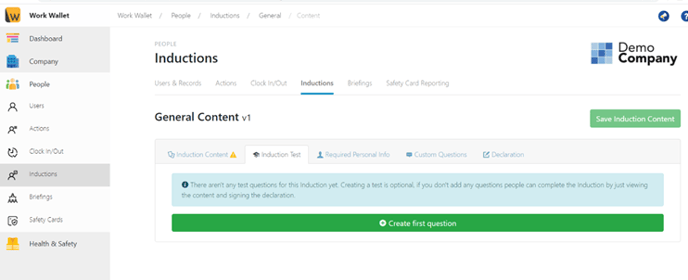
Complete the Question form, with the question and the different answer options and then click Apply.

Select the correct answer by click in the circle on the left hand side of the answer option. Select the Pass Mark from the drop down.
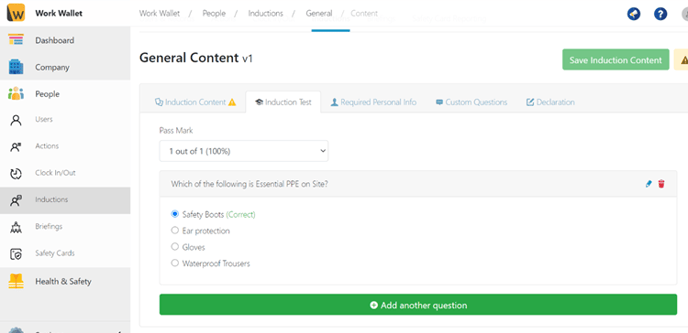
Once you are happy with the test click Save Induction Content.
You can find out how to add required information to your inductions here.
