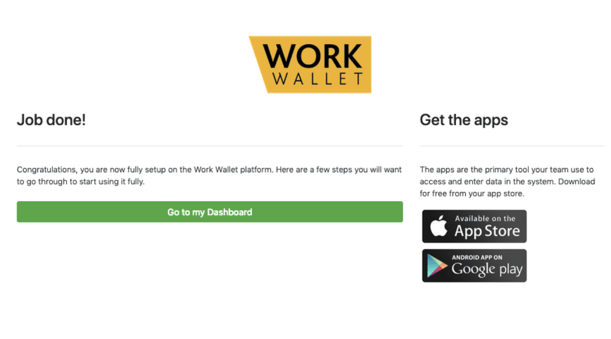How Do I Accept An Invite To A Company's Wallet?
When your user profile is created by an administrator you will receive a Work Wallet Invite to your email.
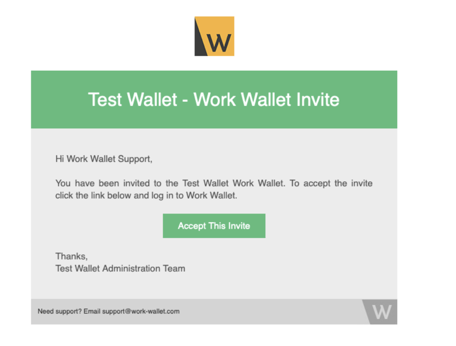
To accept the invite and confirm your details you will need to select the link "Accept This Invite" which you can see in the example above.
Once you have selected this link you will be redirected to your web browser where you will be asked to confirm your details.
Once you have created a username and confirmed your details you can click "Register and Join", this will complete the sign up process.
You may now view your dashboard or follow the links to download the work wallet app for your device.