How Do I Change My Password?
If you want to change your password you can do this from within the Work Wallet Portal.
Click on the account profile picture or icon on the sidebar:
![]()
Then select "My Details".
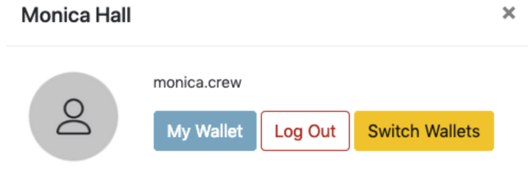
You will then be able to choose between two tabs, "My Details" and "Wallet Selector". Click on "My Details" and then choose the "Change Password" tab.

You can now change your password by confirming your current password and then entering what you wish your new password to be.
When you are finished click "Change Password"
