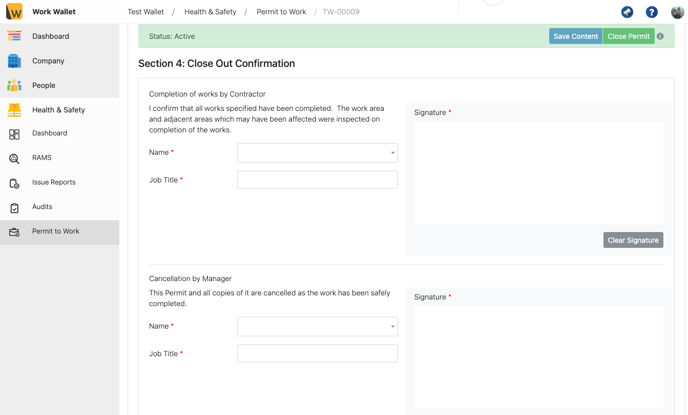How do I Close a Permit on the Portal?
To close a permit, select Permit to Work from the left-hand navigation menu, it can be found in the Heath & Safety section. This will load the Permit to Work page.
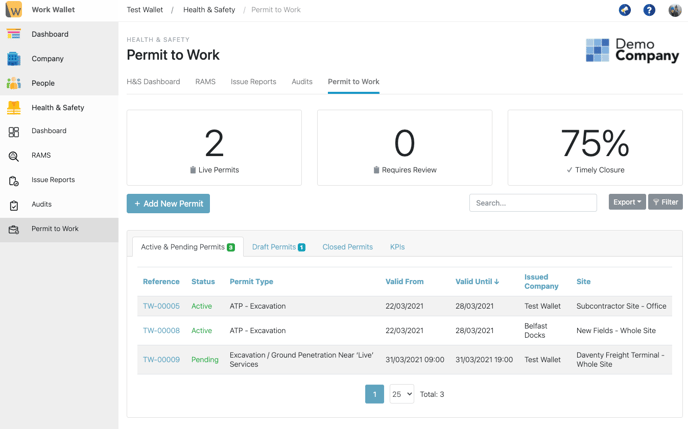
Select the reference of the Permit you wish to close. This will open the Permit page. If the permit type do not have a close out workflow, simply click the 'Close Permit' button.
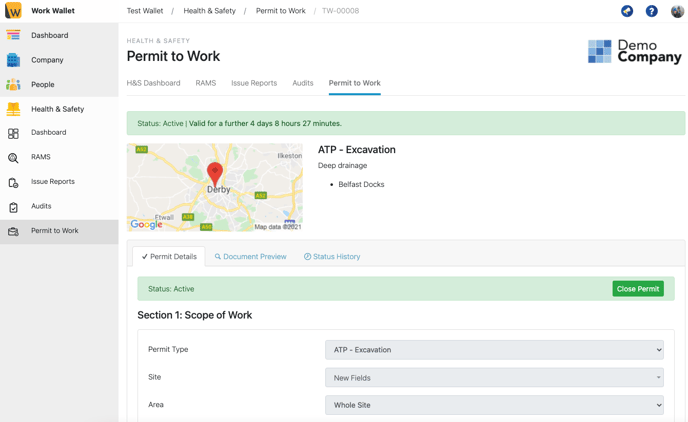
If the Permit type has a close out workflow, complete the close out fields and then click Close Permit.