How Do I Create the Issue Category Workflow?
Once you have created your issue categories within the settings of the portal under Issue Categories, you will need to create the Category workflow.
Select View on the Issue Category you would like to create the workflow for.
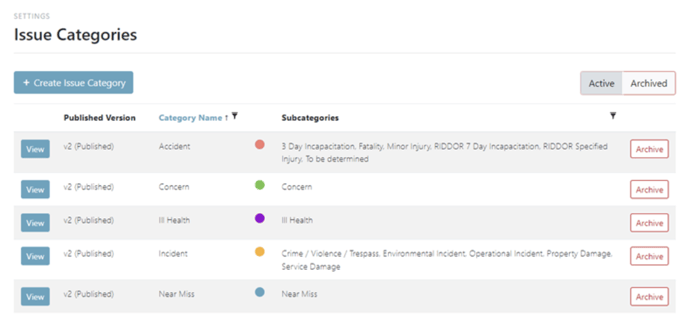
Once you have clicked into the Issue category you will see a tab called Category Workflow. This is where you create the issue reporting workflow.
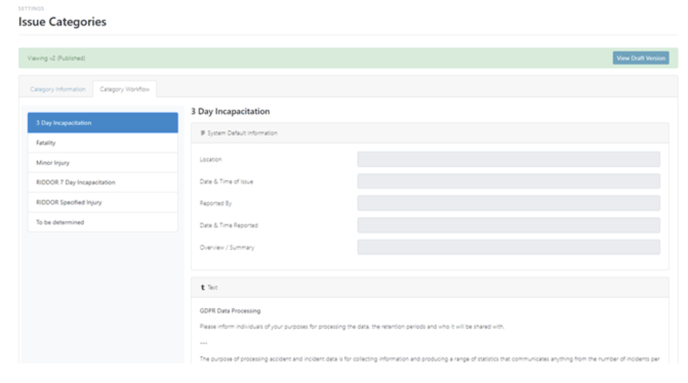
Select 'View Draft Version' :

You can now edit the workflow, the options you can choose from to build your workflow are presented below.
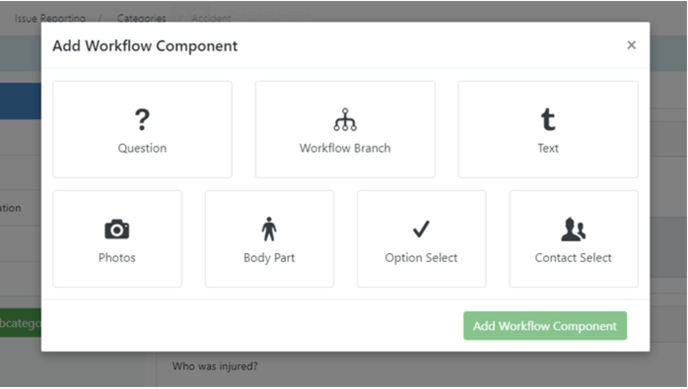
If you wish to add a sub-category to cover more specific/different data/information catchment (e.g. Medical treatment) you can do this by selecting 'add sub category'

Each category can be built to have different data catchment.
You then name the category and give it a description if desired :

Once saved, the workflow will now be available to build

Simply select 'Add workflow component' and build the desired workflow around what data/information you wish to capture.
Once you are happy with the flow, and are happy to publish select 'publish draft' if you would like to save for review you can select 'save drag' which can then be published when you are happy.

