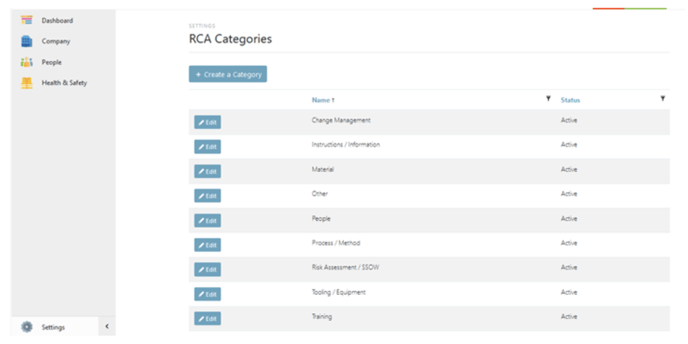How Do I Create/Manage Root Cause Analysis Categories?
You can manage Root Cause Analysis Categories by going to the settings and selecting Root Cause Analysis Categories.
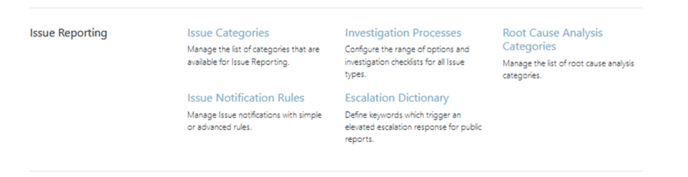
This will give you the option to edit or inactivate existing categories or to create a new one by selecting +Create a Category.