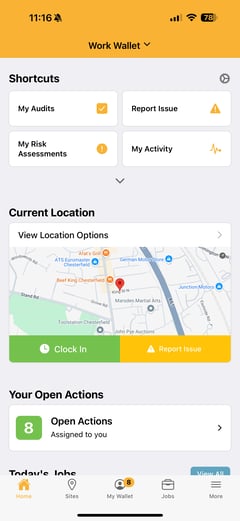How Do I Download And Log In To The App?
To get started on the Work Wallet app, open your devices app store and search for Work Wallet.

Download the app onto your device. Once the app has downloaded open the app and enter your email address and the password you set when creating your user account.

Click continue. Once your address book has loaded click 'Continue'. Then select 'Allow Location' and finally read the safety message and then click 'Understood. Let's go!'



Then you app home page will load.