How Do I Get Started With Issue Reporting?
The Issue Reporting Module allows you to report Issues of the selected category against a Job, Site or General Location.
To get started with the Issue Reporting Module you will need to complete the following steps within the settings: (only wallet administrators have access to this).
- Create your Issue Type Categories
- Create Investigation Process for the different issue categories and severity (if required)
- Create Root Cause Analysis Categories (if required)
- Set up Issue Notification Rules
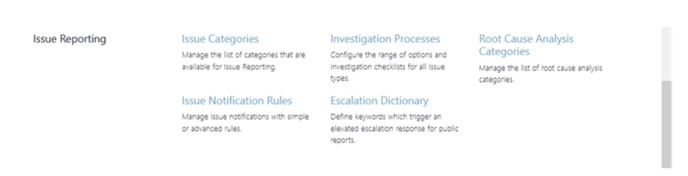
Once you have completed these steps you will be ready to report issues from either the Portal or the App.
