How Do I Create/Manage Asset Inspection Checklists?
Asset Inspection Checklists are sets of checks or questions for the user to complete as part of an inspection on an asset. You can have many different checklists covering a range of different types of check. For example, you may have Vehicle Condition checklist which requires the user to inspect the interior, bodywork, oil level and tires.
Asset Inspection Questions can be created or edited from the Asset section of the Settings page on the portal. (N.B. Only Wallet Administrators have access to the settings page.)
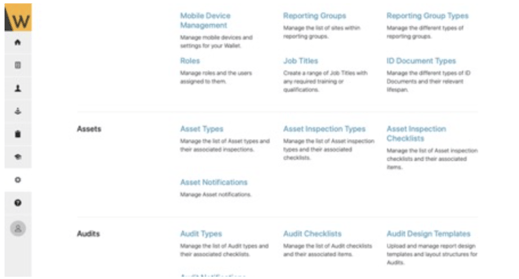
Select Asset Inspection Checklists, this will bring up a page displaying any Asset Inspection Question Sets that you have already created. To edit a Checklist simply click the edit button next to the Checklist, make your changes and click save.
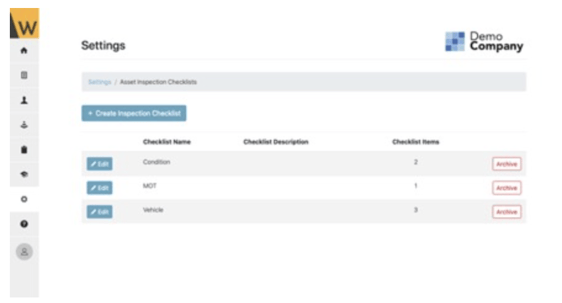
To create a new Checklist click Create Inspection Checklist, this will load the create page.
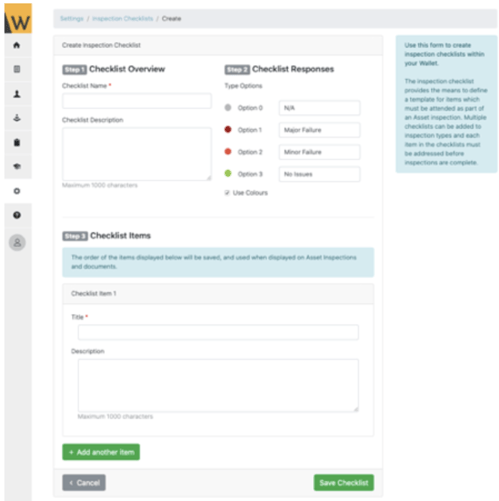
Give the checklist a name and also a description if you wish. You can change the default answer option and also chose whether to enable the use of colours. Next add you first question/item into checklist item 1, you can also add an optional description. To add another item select Add another Item. Continue adding items until you are happy with your checklist and then click Save checklist.
