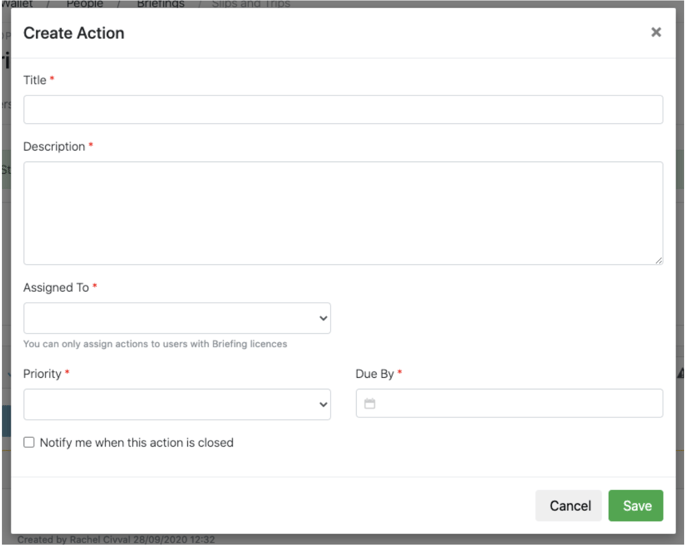How Do I Create Follow Up Actions From A Briefing?
To create follow up actions from a Briefing, first select the Briefing from the Briefings page, which can be found via the People menu item.

Next, select the Actions tab.
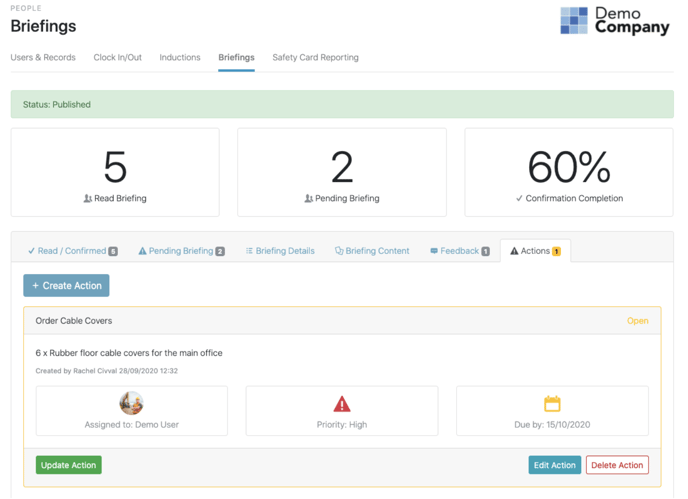
To add an action, click the Create Action button. Give the action a title, a description, a priority, due date and assign it to one of your Work Wallet Users. You can choose to be notified when this action is marked as closed. Once you are happy click save.