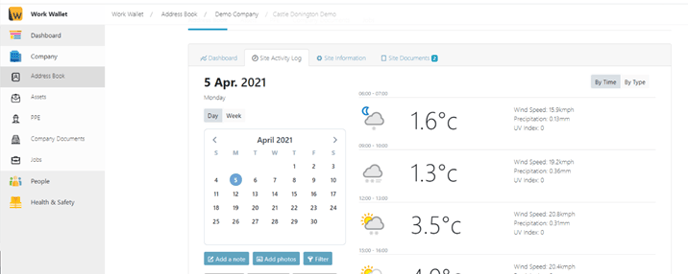How do I access a Site Diary?
You can use the Site Diary to keep a record of everything that happens on your site each day. Items that are created using different modules of the system e.g. Accident reports, safety card, permit etc.
You can access a Site's Diary from the Site Manager dashboard Widget. Simply select your site from the drop down list. (Please note if you are a user with standard access and only set as site manager for one site you won't see any other sites in your dropdown list.)
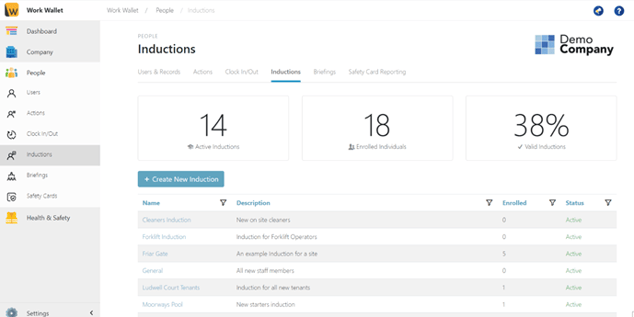
Then click the View Site Diary button.
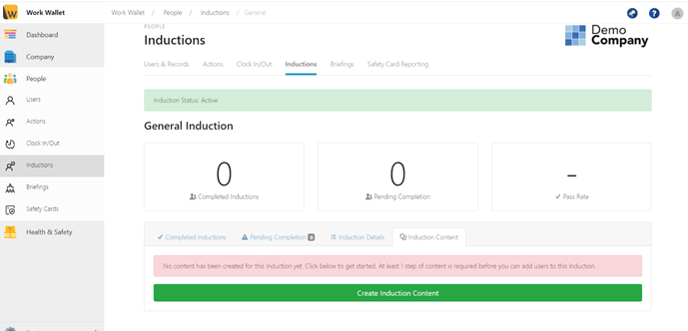
Alternatively, you can access a Site's Diary from the Address book. Select Address book from within the Company section of the navigation menu. Find the company the site belongs and click on the Sites button.
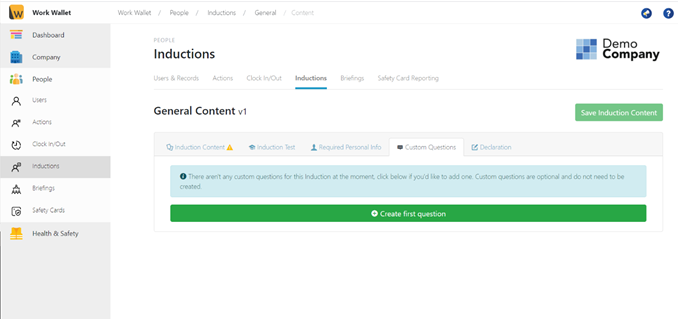
Find the site that you are interested in and click either Dashboard or Details.
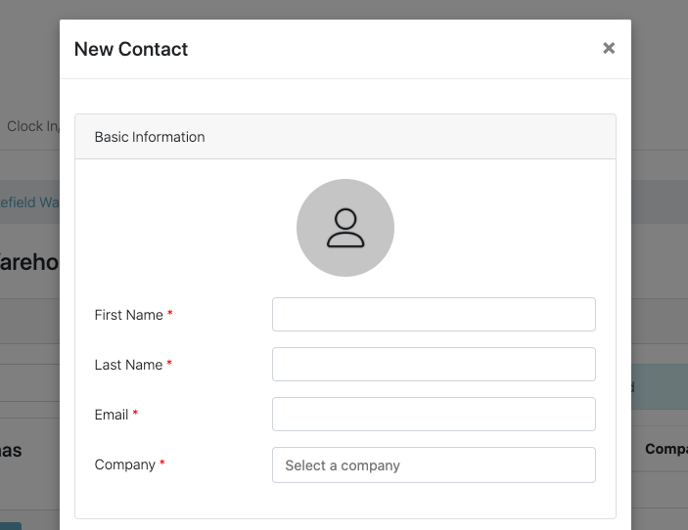
This will open the Site page. From there select the Site Diary tab from along the top, this will load the Site's Diary.