How do I add Custom Questions to an Induction?
To add/edit Custom Questions to an induction, first select the induction from the induction tab, which can be found on the People page.
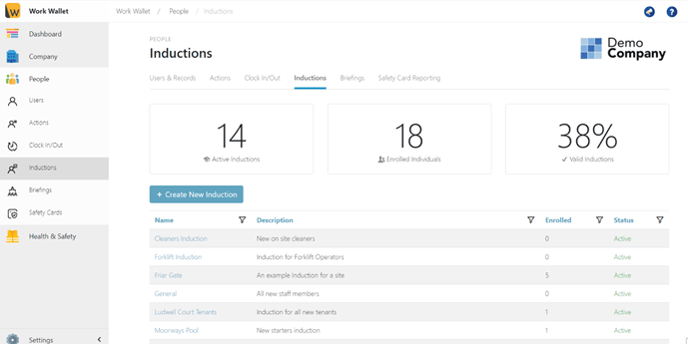
Next, select the Induction content tab.
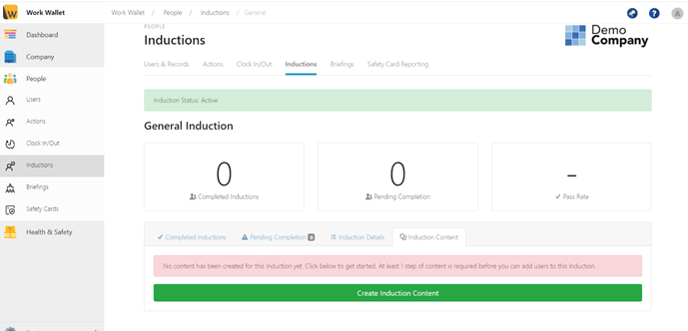
Then, click Edit Induction Content and then select the Custom Questions tab.
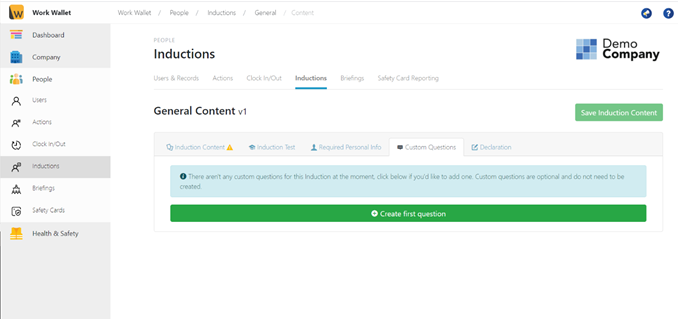
Click the Create First Question/Add another question and complete the Question Form. Select if you want to include a Simple Text Questions or a Question with Select Option, complete the fields and click save.
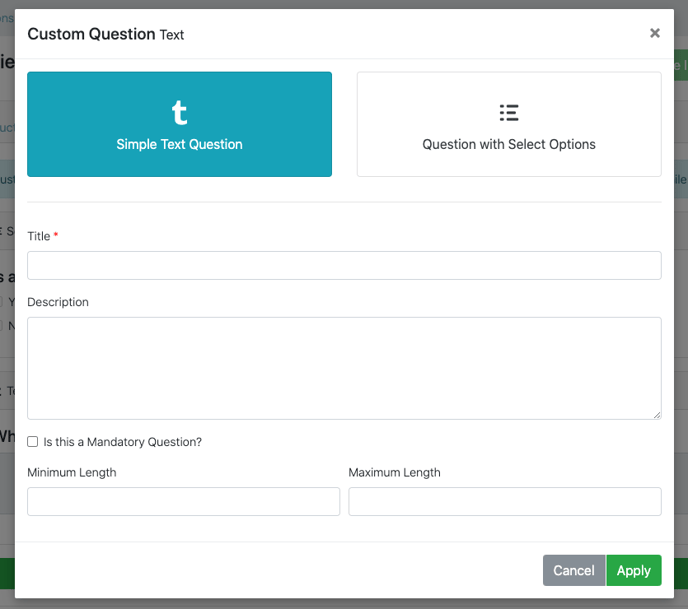
Once you are happy with the custom questions you have created click Save Induction Content.
You can find out how to add a declaration to you induction here.
