How do I assign a contractor to a Job?
Once you have built your job and added in your requirements, you then can assign the contractors:
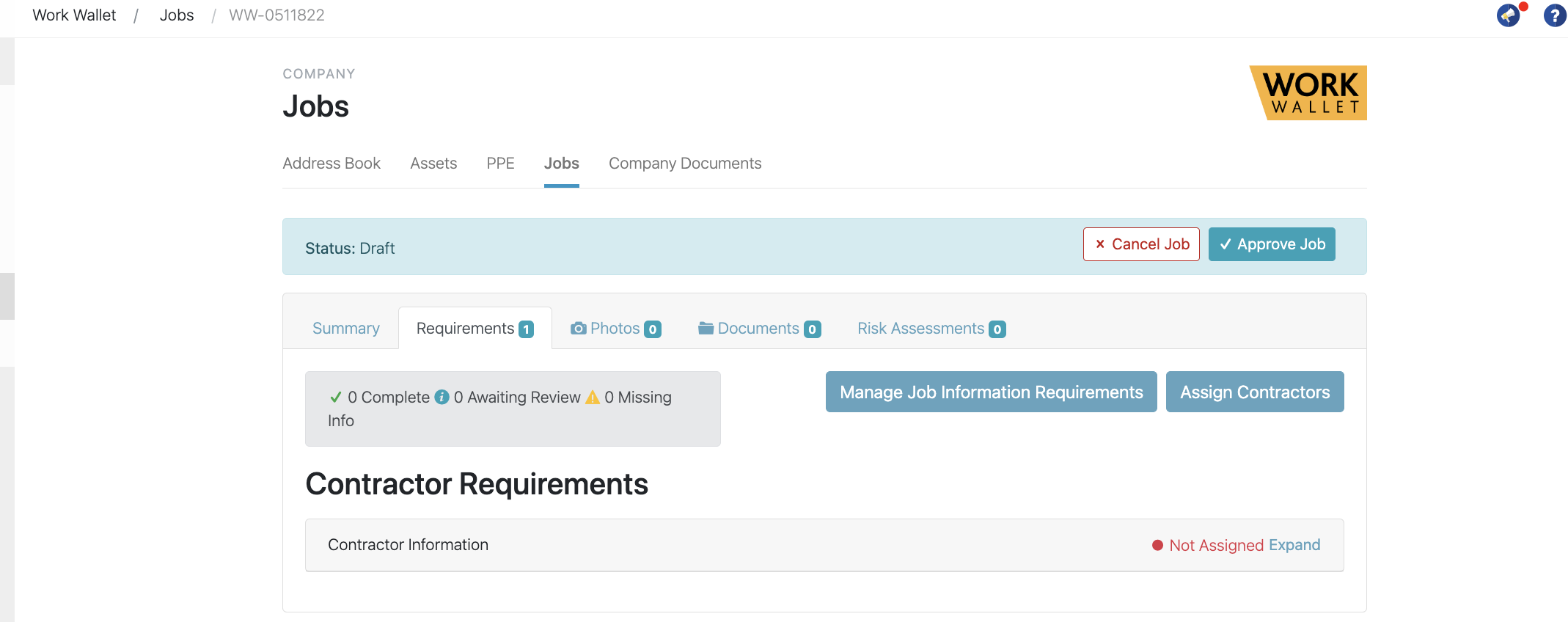
Select 'Assign Contractors' in the require tab
Please note contractors and contacts would need to already be listed in your address book to be added, please see help article on how to do this here : https://support.work-wallet.com/creating-a-new-company
Select the contractor company and the contact you wish to assign then select Add+ and then save :
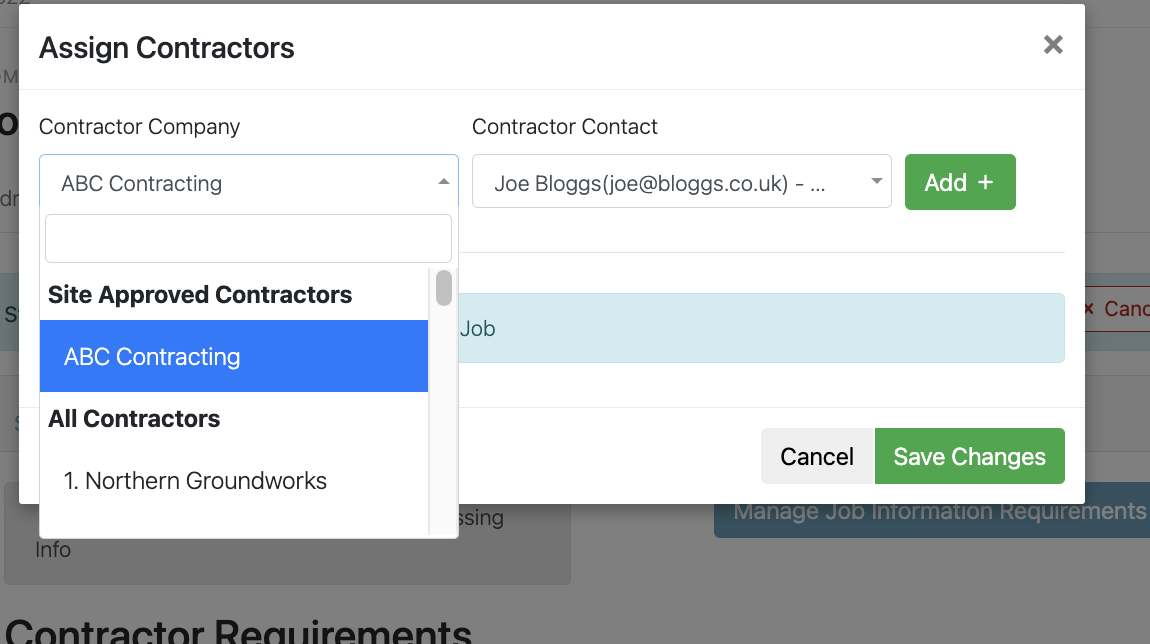
The contractor will then receive an email to confirm the job they have been added to and also the information they need to supply ahead of commencement.
