How Do I Change Language Settings?
Start off by going into your system settings tab in the bottom left corner.
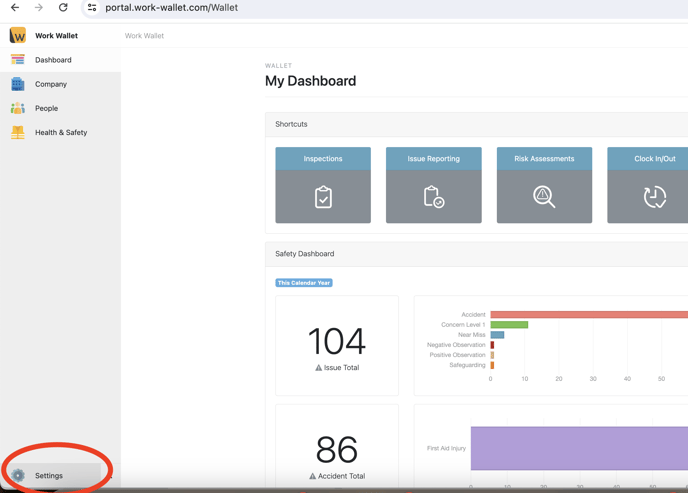
Then go into the configuration section within the Work Wallet Setup category
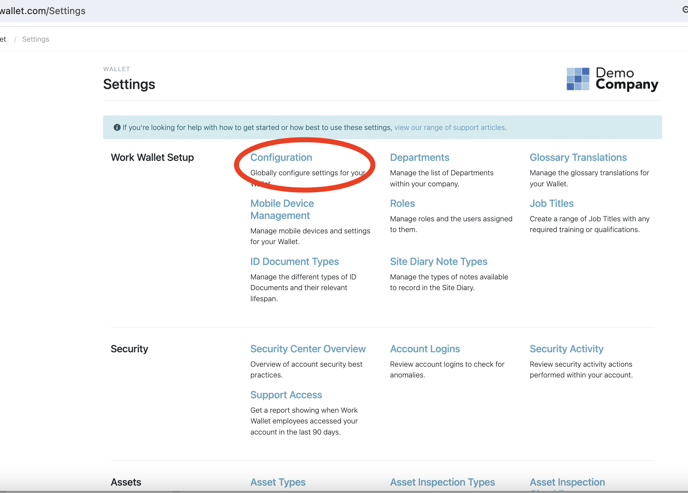
Then select the language you require from the drop down section
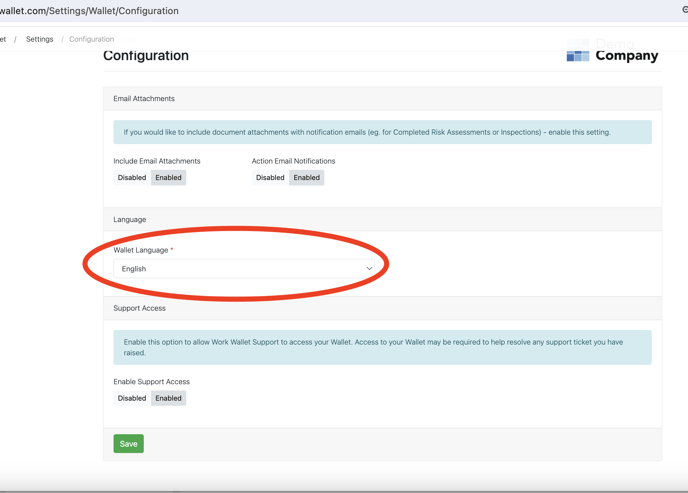
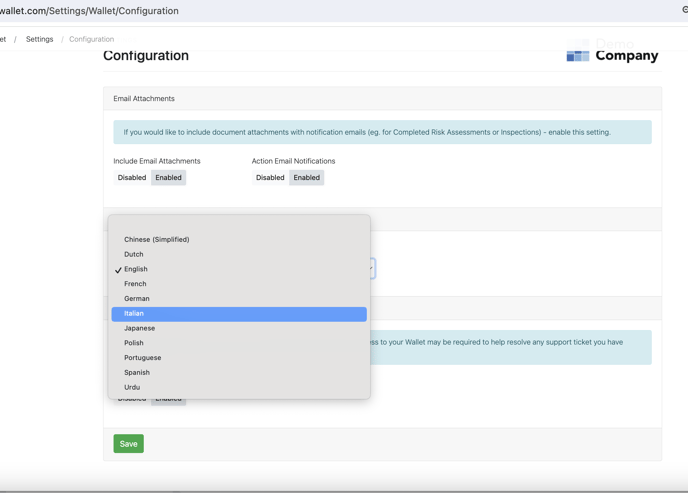
Then once you have selected the language, ensure you save your wallet changes in order for them to take place.

