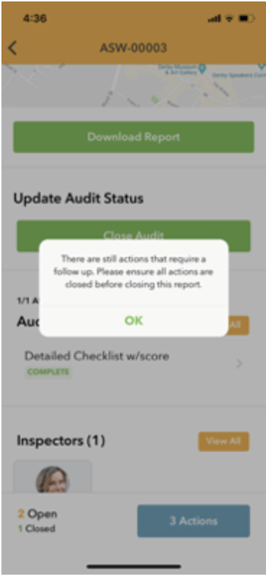This document outlines how to close actions and therefore allow for an Audit to be closed.
Workflow of an Audit:
Plan - In Progress - Review - Complete - Closed
Actions are added and assigned during the In Progress stage, but you cannot add updates to actions until the Audit reaches the Complete stage. Once all the actions have been added, the Audit Inspector reviews the Audit before completing and allowing updates.
When the Audit is in the Complete stage, the document is generated and distributed to all the required users. During this stage, each user completes their actions and closes them.
The Audit can only be Closed once all actions have also been closed. Audit Inspectors get an email once all actions have been closed, which allows them to close the Audit.
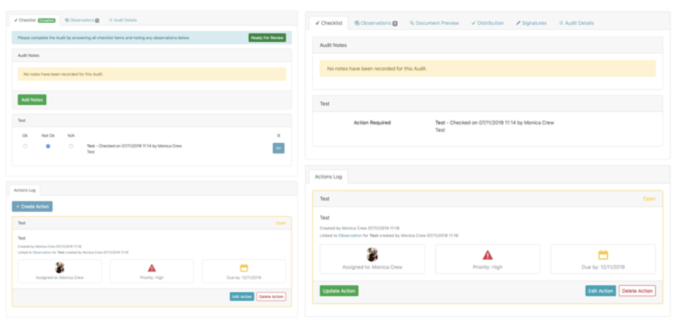
Audit in Progress Audit Completed (addition of the Update Action button)
To close an action, click Update Action and change the status to Closed.


App:
To close an action on the app, click the blue (Number) Actions button and click + Update on the action you want to close. Provide update details and then change the status to closed and click Complete.
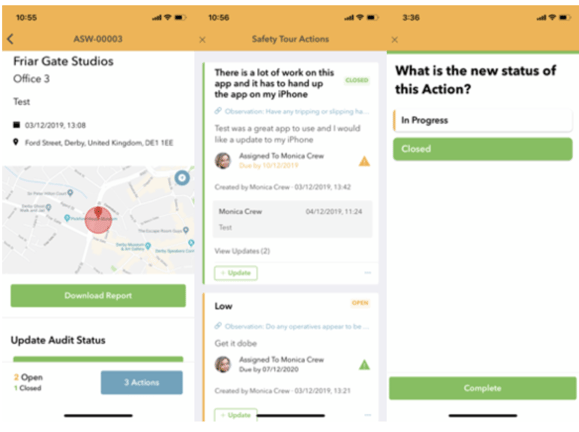
If you try and close an Audit before all actions are completed you will get an error message.