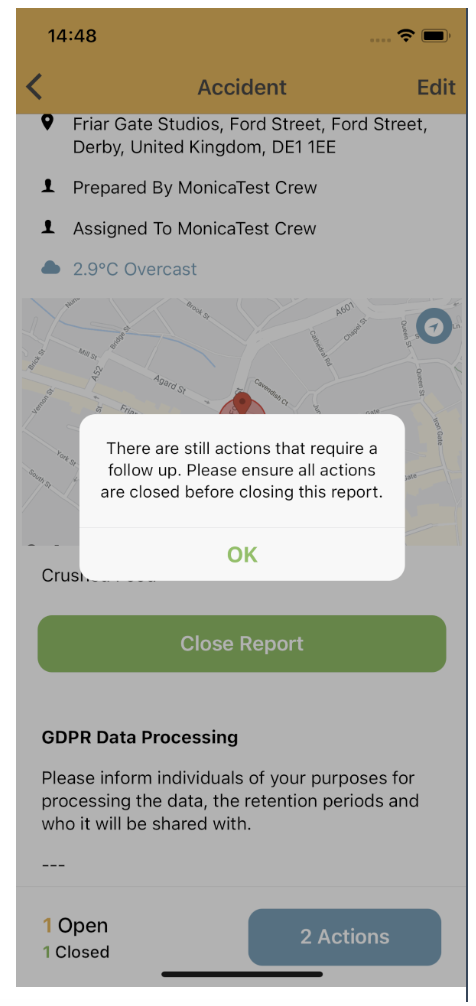How do I close an Incident Report?
This document outlines how to close actions and therefore allow for an Incident Report to be closed.
Once all actions have been closed, an Incident Report can be closed.
When an incident is in the Reporting or Under Investigation stage, actions can be updated.
Once a user has completed their action, click Update Action and change the Status to Closed.
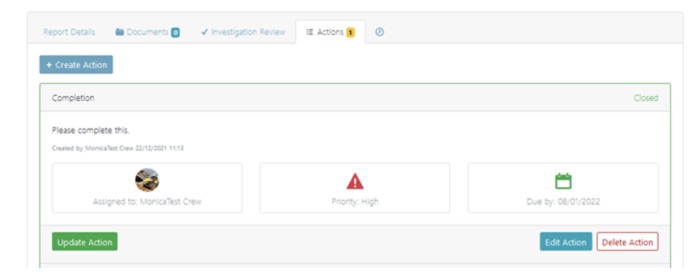
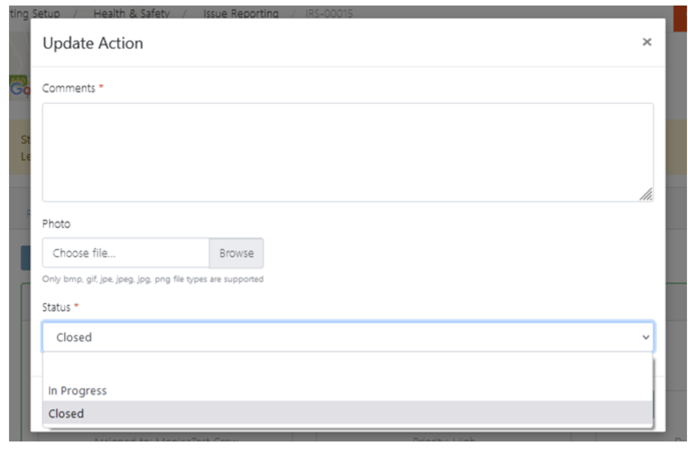
App:
On the app, to close an action relating to an Incident Report click the Safety Dashboard button of a job or a site and select the Incident Report you need to close an action on. Click the blue (Number) Actions button at the bottom and + Update on the specific action. Provide more details/photos and change the status to Closed, click Complete.
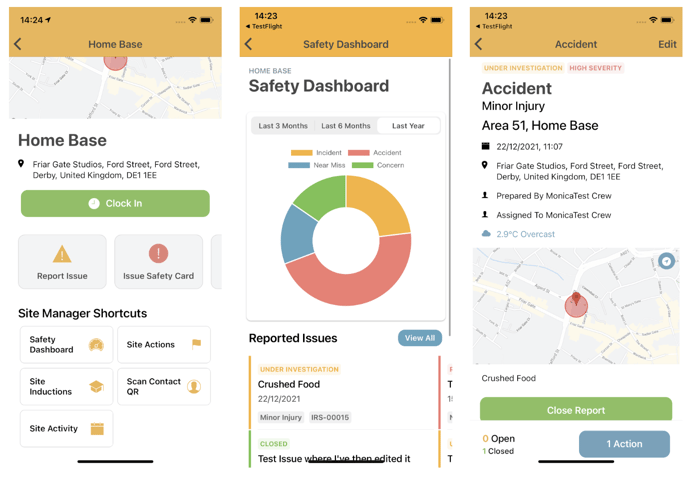
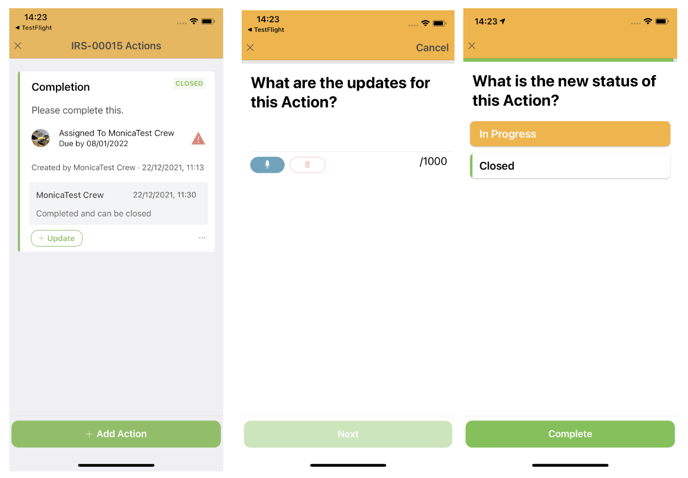
Once all actions are closed you can close the Incident Report, if you try and close it before this you will get an error message.