How Do I Create a new Issue Report?
Isssue Reporting bring together a full range of issue logs including:
- Concern Reports (For issues that haven't occurred but could potentially cause an incident)
- Near Miss (For issues that have occurred but didn't cause an incident.)
- Incident (For issues that caused an incident where no personal injury was sustained)
- Accident (For issues that caused personal injury)
However, the issue category's can be managed to match your current processes within the settings under Issue Categories.
To create a new report – click the “Add New Issue” button in the top left of the Issue Reports section or tap the “Report an Issue” button in the mobile app.
Select the Issue type and fill in any fields that are required.
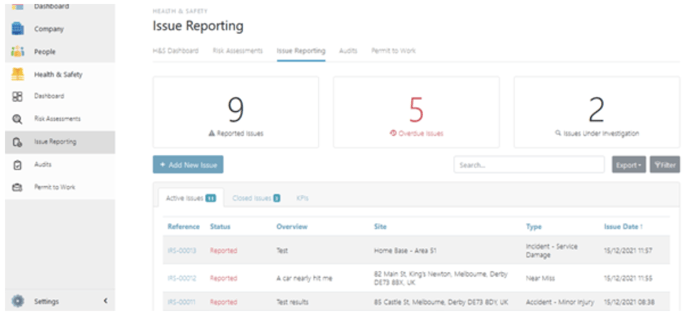
Example of a completed Concern Report
Once a report has been created, you cannot change the report type, so do be careful to choose the correct category when creating.
After a report has been created, it will have an initial status of Reported.
