How Do I Create A Stock Location?
To create stock at a location; first you need to go into the PPE: Company > PPE
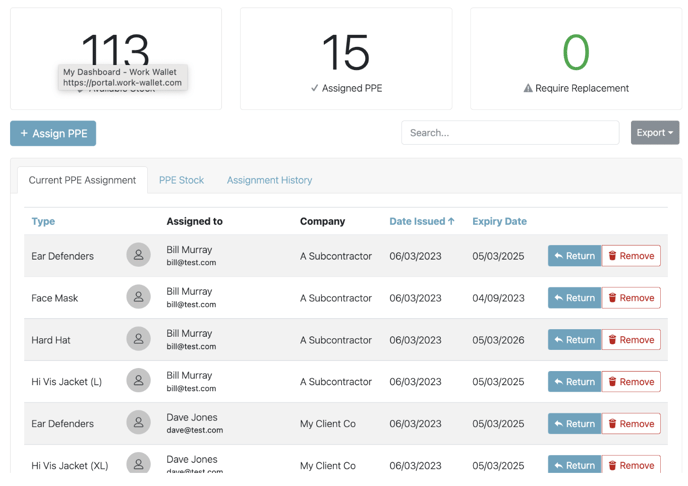
Select PPE Stock :
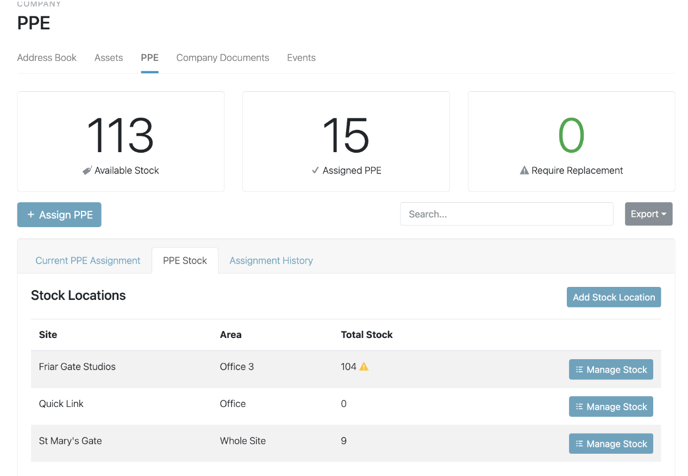
Select 'Add stock Location' :
You can add the PPE stock to a Company Site, a contractor site, and for any area that that site is broken into, including the whole site.
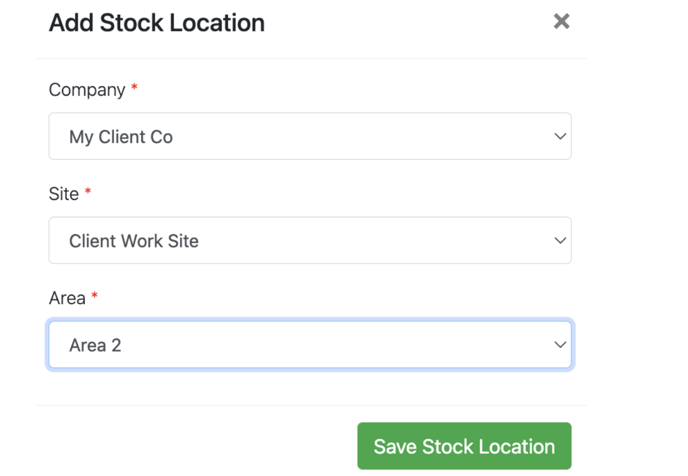
Select 'Save Stock Location' and you can then you can go on to assign stock to the site in question.
