Setting up an audit is a quick process, with just a few key steps to take.
Firstly, set up the framework of the type of audit you will be completing.
Audit Types can be created in Settings under Health and Safety.
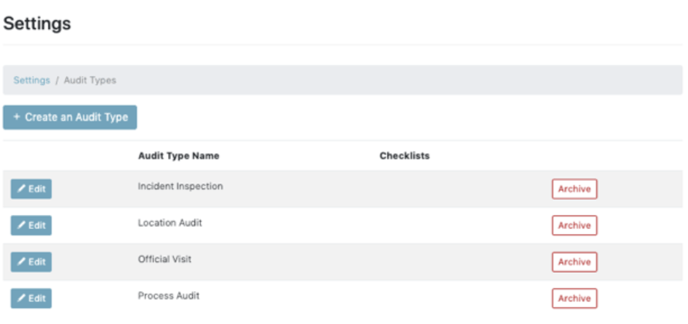
The audit types are ways of being able to categorise your audit. You can use Work Wallet’s standard four, Incident Inspection, Location Audit, Official Visit and Process Audit, or you can create and use your own.
From there, you can choose the relevant audit questions you have set up along with the planned date, time and summary.
Within audits, there are 3 key roles that are used for distribution and signature. These are:
- Audit Inspectors
Usually the team or individuals conducting the Audit - Company Representatives
Persons within the company who need to see a copy of the Audit - Site Managers
Individuals who look after and run the site
Once the audit has been completed, a copy of the document can be sent to each user in these groups with the option to record their acceptance when received.
Finally, just choose which job or site the audit is applicable for and you're away!
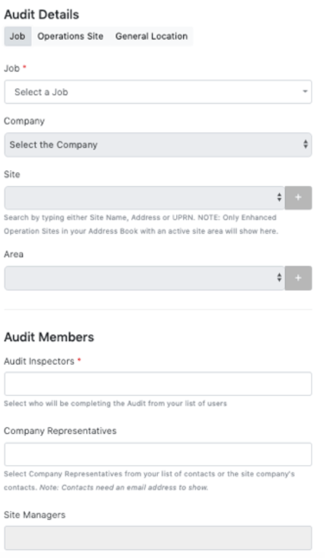
This will then create the audit in a Planned state where you can make changes to the configuration until you start your audit. Once it's started, the details are locked in and you won't be able to make any changes.
