- Support Home
- Management Portal Features
- Audits/Inspections
-
Getting Started
-
Management Portal Features
- Assets
- Audits/Inspections
- Clock I/O
- Company Documents
- Departments
- ID & Training
- Inductions
- Integrations API
- Issue/Accident/Event Reporting
- Jobs
- Legislation Register
- Lone Working
- Org portal
- Permit to Work
- PPE Manager
- Risk Assessments
- Safety Briefings
- Safety Cards
- Settings
- Site Gateway
- Sites
- Site Diary
- User Management
- Work Wallet Setup
- Address Book
-
Mobile App Features
-
Contractor Gateway & Kiosk Features
How Do I Create An Audit Schedule?
You have the ability to schedule audits, so that they are created automatically and the inspector gets notified by email. You can do this by going to the audits page and selecting the Schedules tab.
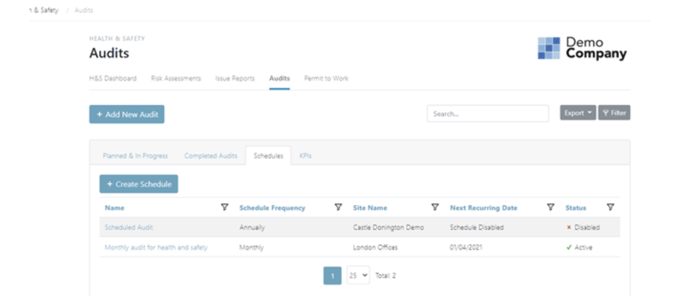
Select the blue button + Create Schedule.
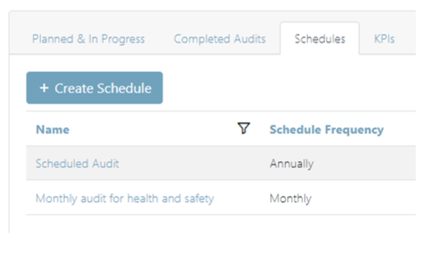
You will then need to complete the fields for Schedule Details, Audit Overview and Distributions followed by clicking save at the bottom of the page.
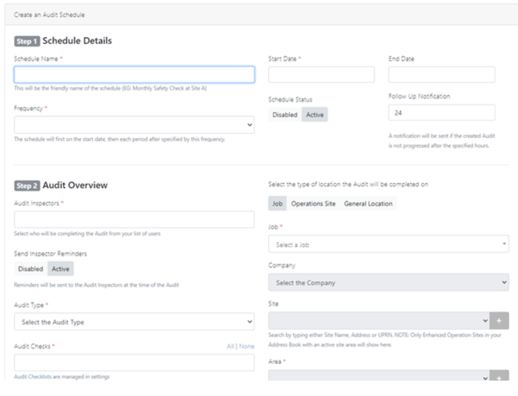
You can select if you want the audit schedule to be completed against a job or a site, select the frequency of the audit type and who you want the report to be distributed to.
Each time this schedule runs the audit will be automatically created. The audit will appear as a planned audit on the portal and in my audits section on the app.
