How do I create an Induction?
To access the Induction pages of the portal, select People from the left hand navigation menu. Then select Inductions from the options across the top.
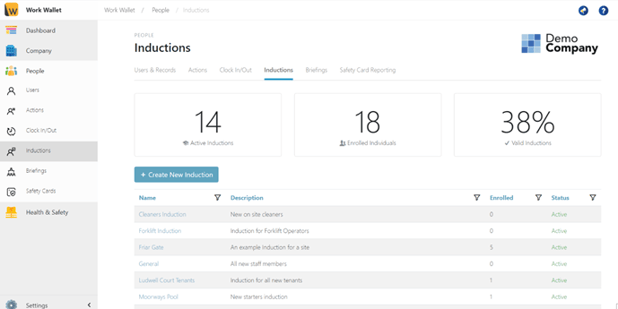
To create a new Induction simply click the + Create New Induction button, this will open the create Induction page.
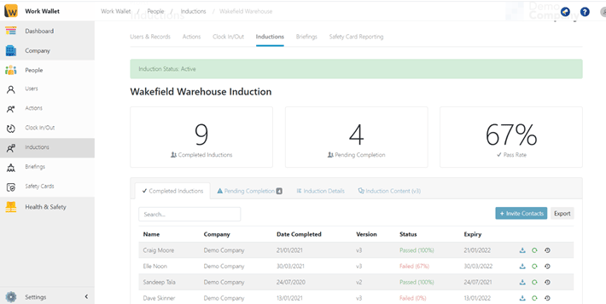
Give you Induction a Name, Description and length of days it is valid for. You can also choose which site the Induction is applicable to and choose a manager/s (who will receive the notifications) for this Induction. Once you are happy click Create New Induction.
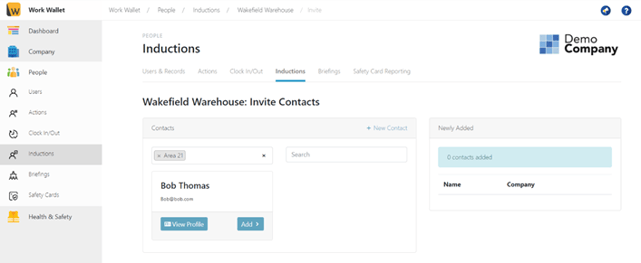
Your Induction has now been created and is ready for you to add content to.
