How Do I Create PPE Types?
PPE types are used in the PPE management feature, to help your organisation manage its equipment across its workforce. They are also used when creating Risk Assessments to define what equipment is required to work safely.
These "PPE Types" are managed within the setting area of the Work Wallet Portal. To access the settings menu, click on the 'Cog' icon on the side navigation panel.
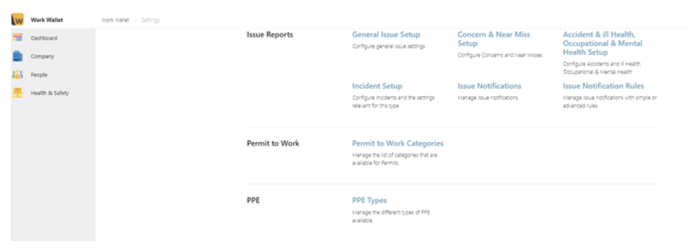
Once you are in the settings menu you will need to click "PPE Types", this will open your equipment lists.
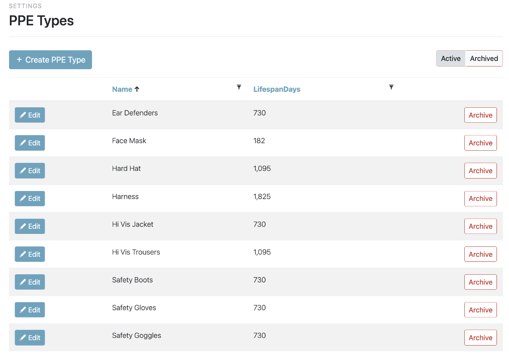
From this page you can edit your PPE records or create a new PPE type by clicking "+ Create PPE Type".
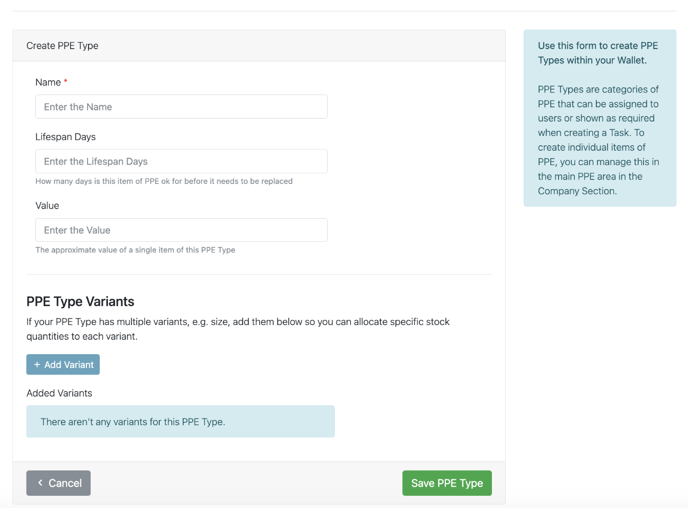
Here you can add in the relevant data for the equipment type before clicking "Save" to store the details.
