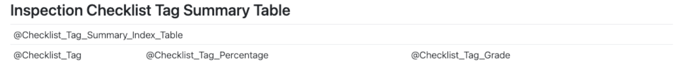- Support Home
- Management Portal Features
- Audits/Inspections
-
Getting Started
-
Management Portal Features
- Assets
- Audits/Inspections
- Clock I/O
- Company Documents
- Departments
- ID & Training
- Inductions
- Integrations API
- Issue/Accident/Event Reporting
- Jobs
- Legislation Register
- Lone Working
- Org portal
- Permit to Work
- PPE Manager
- Risk Assessments
- Safety Briefings
- Safety Cards
- Settings
- Site Gateway
- Sites
- Site Diary
- User Management
- Work Wallet Setup
- Address Book
-
Mobile App Features
-
Contractor Gateway & Kiosk Features
How Do I Create Tags for Audit Checklists?
In the portal you can add tags to your checklists. These can be used to group your checklists for larger Audits to get group scores and statistics.
You can create your tags by going in to the Settings and into Audit Settings. You will then be able to create tags to link to your checklists. You can create tags by selecting the Create Tag button.

Once you have created your tags, you can then assign these to the applicable checklists.
You can do this by going to Settings and going into Audit Checklists. You can add these to existing checklists or new ones. You will see a field called Tags where you can add one or more tags to the checklist.
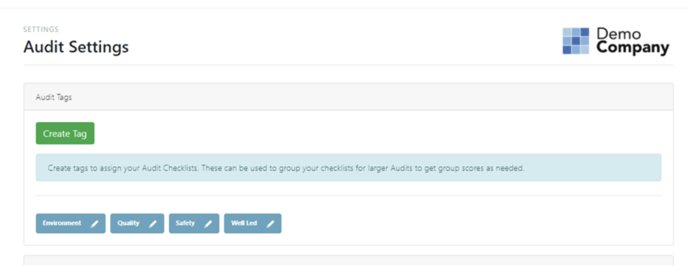
If you want the checklist tag scoring and/or grading to display on your audit report, you will need to edit your Audit Design Template to include the Checklist Tag data tags.