How Do I Create/Manage Issue Categories?
Issue Categories are the list of issue types which are available for when reporting an Issue. These issue categories can be created to match your current processes.
In order to access this you will need to go to the Issue Reporting section within the settings (Only Wallet Administrators have access to the settings page) and select Issue Categories.
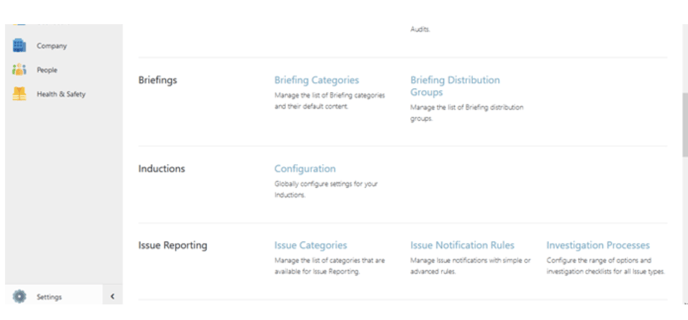
You will then be presented with the systems default Issue categories which you have the ability to Archive if not relevant.

To create a new Issue Category, select the blue box + Create Issue Category. You will be required to give the category a name, a description, a colour, chose its close out settings and display options.

