How do I disable/archive a user
To disable a user first select the User page. You can find this under People in the portal navigation menu. This will display a list of your users. Select the user you want to disable, then click on the user details tab.
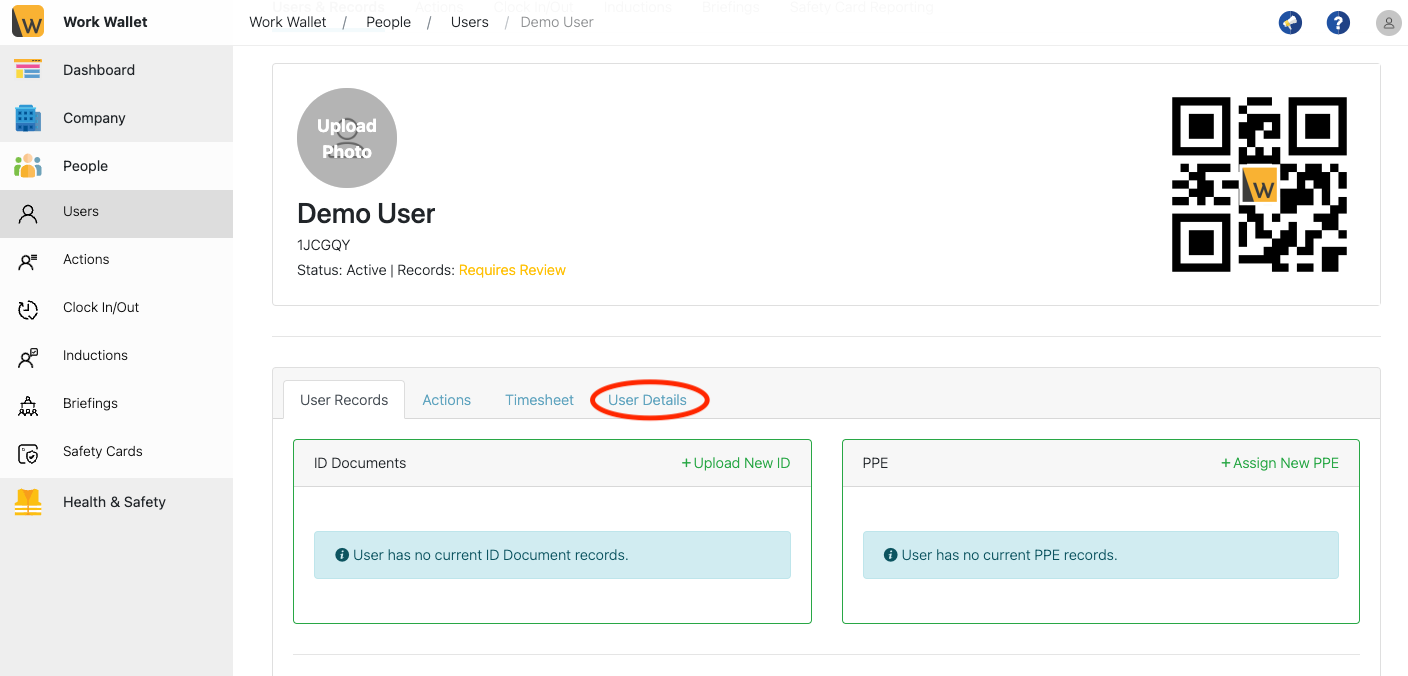
Then scroll to the bottom and select the archive user button.
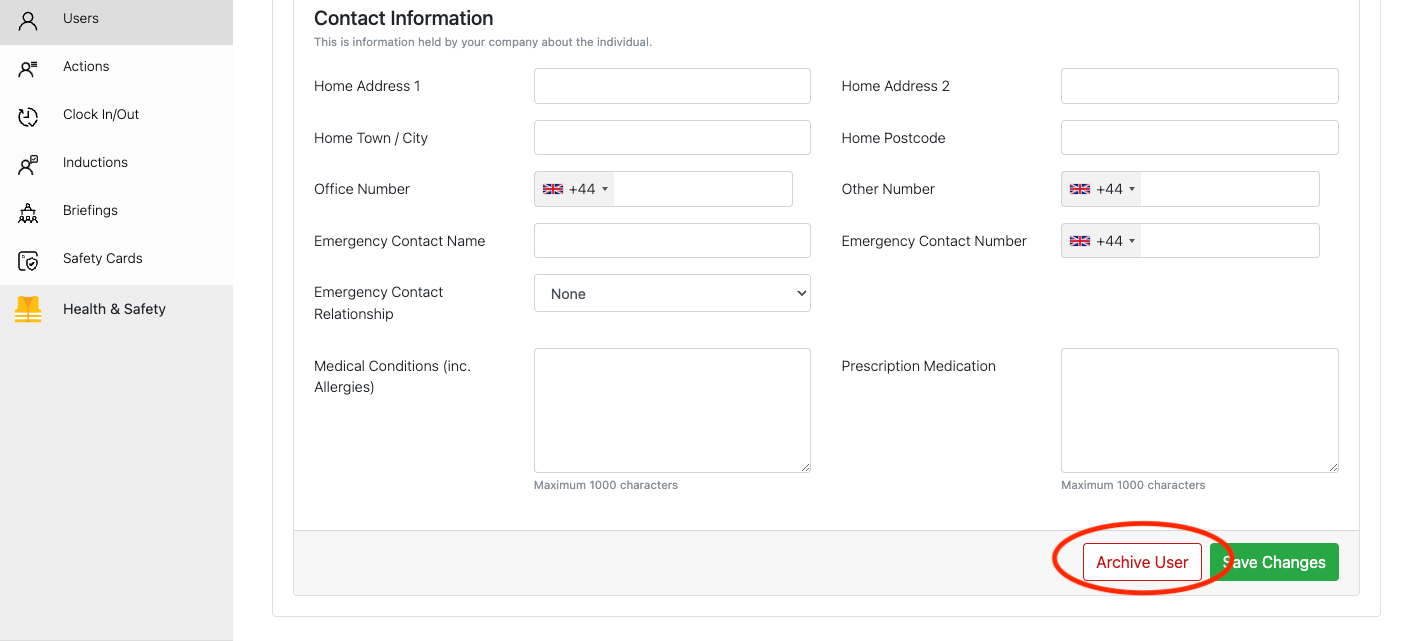
Please Note: If you wallet has SSO enabled you manage user users from the Organisation Portal instead.
