How do I enable Lone Worker check ins at a Site?
Lone Worker configuration is only accessible via the online portal.
To access the address book in the portal, simply navigate to the 'Company' section on the left-hand side and then click on 'Address book'. 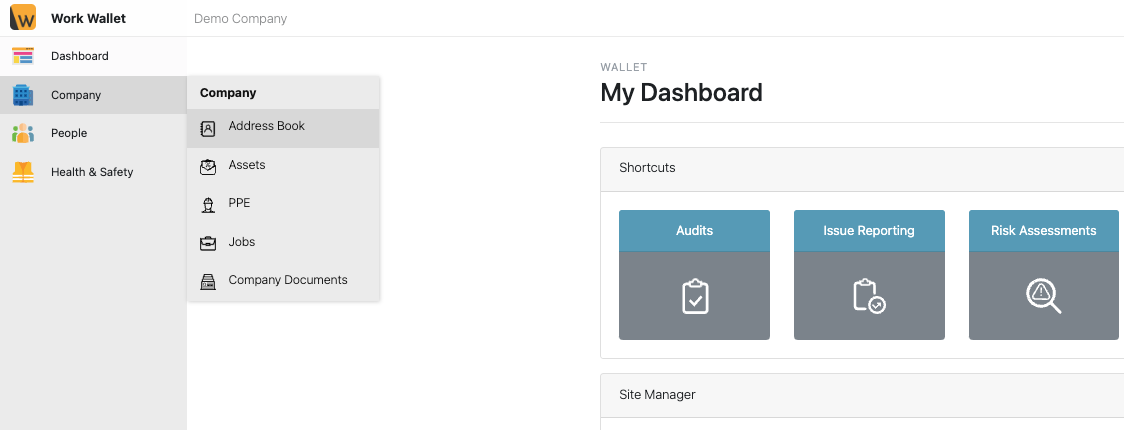
Select 'Sites' against the search Filter
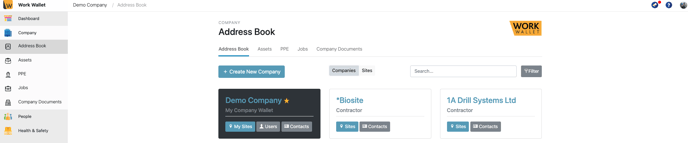
Next, a list of all the sites will appear. Choose the specific site you want to configure and then click on the 'Site information' tab. 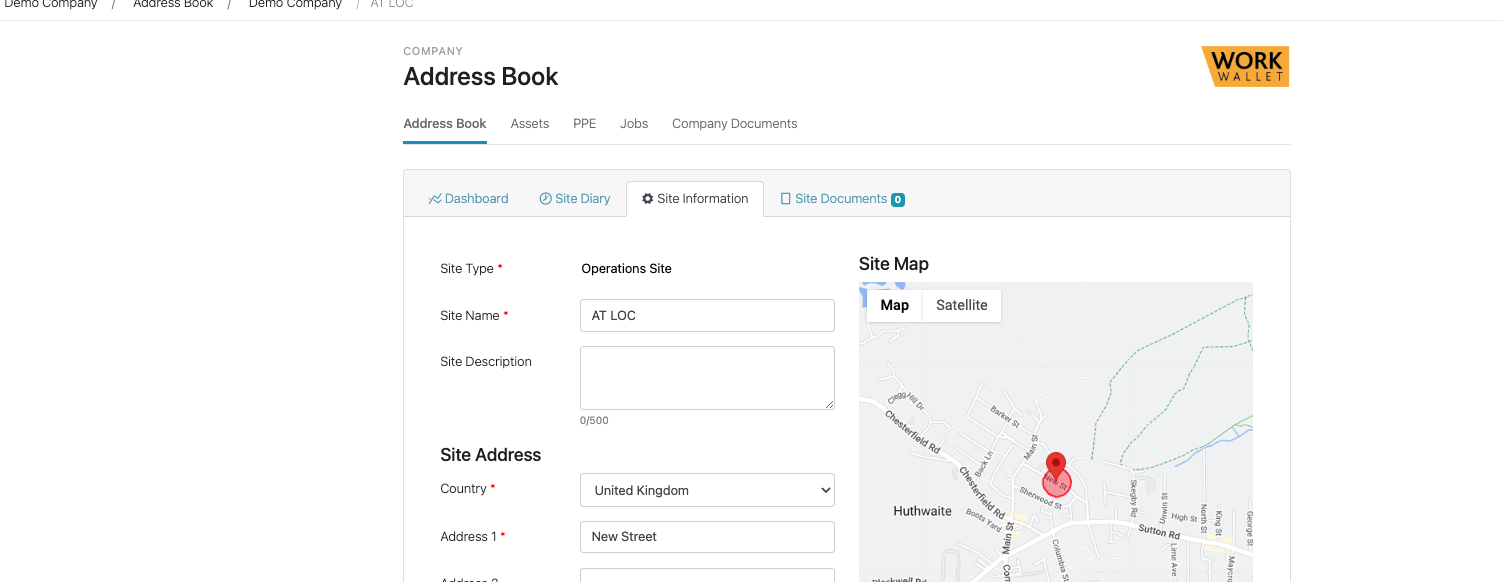
Scroll right to the bottom of the page, and select 'Show' against Advanced :
Upon opening the advanced options page, you will have the ability to enable Lone Worker check-ins for this site.
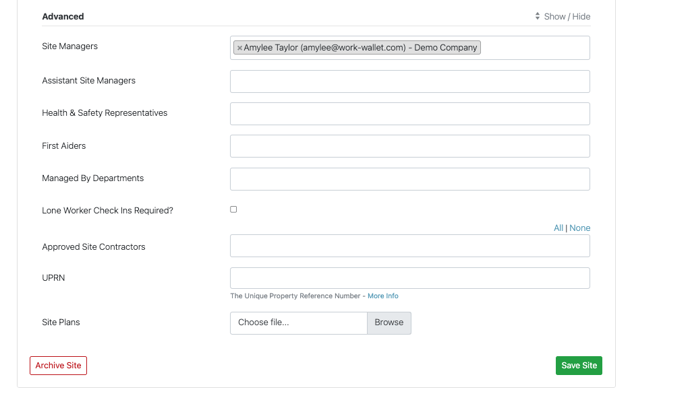
Once you have chosen the option, you will be able to customize the intervals for lone worker check-ins.
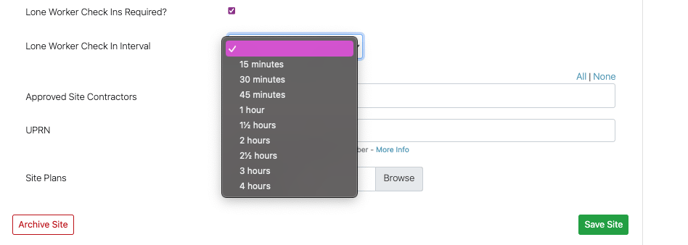
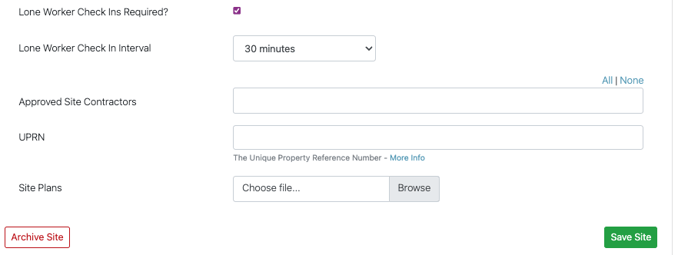
Once set, select save
