How Do I Modify A Base Task To A Point Of Work Assessment?
When you create a Risk Assessment you have the option of modifying your base tasks into a Point of Work Assessment.
Point of Work Assessments allow you to edit and delete the Base Tasks and its contained Hazards allowing you to specifically tailor them to the Job.
To do this you will need to click the “Create POW Variant” Button on the “Base Task” you want to modify into a POW.
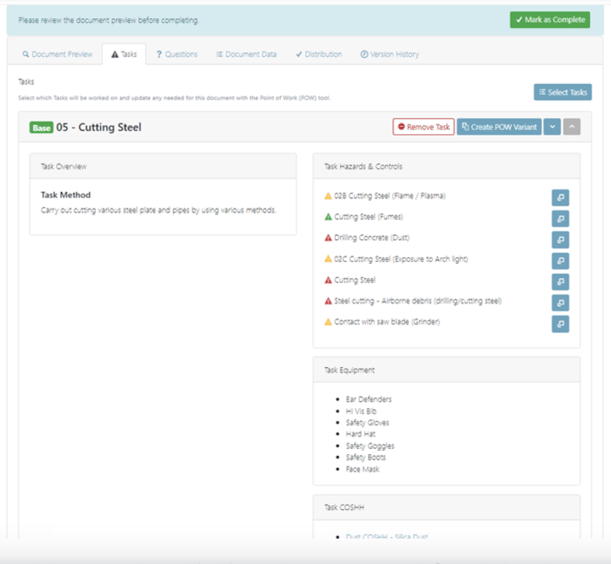
Once selected the Task will be Modified from a “Base Task” into a “POW” which will be highlighted next to the Task Title.
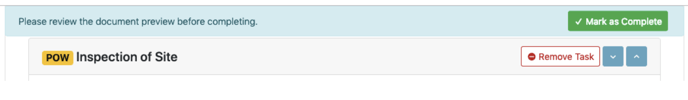
Now the Task is marked as Point of Work you can edit the Task Overview as well as the Task Hazards as you can see in the image below.
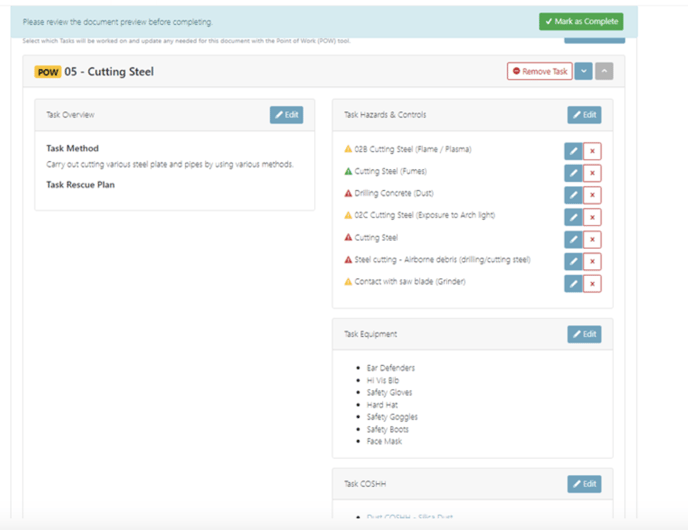
To edit just select the edit icon next to the hazard, or, if you want to delete select the red X.
You can also delete the task entirely by clicking red “Remove Task” button.
The amendments made will not affect the default Hazards & Controls you have created in your settings, they will only be used within this POW.
