- Support Home
- Management Portal Features
- Audits/Inspections
-
Getting Started
-
Management Portal Features
- Assets
- Audits/Inspections
- Clock I/O
- Company Documents
- Departments
- ID & Training
- Inductions
- Integrations API
- Issue/Accident/Event Reporting
- Jobs
- Legislation Register
- Lone Working
- Org portal
- Permit to Work
- PPE Manager
- Risk Assessments
- Safety Briefings
- Safety Cards
- Settings
- Site Gateway
- Sites
- Site Diary
- User Management
- Work Wallet Setup
- Address Book
-
Mobile App Features
-
Contractor Gateway & Kiosk Features
How Do I Modify The Audit Design Template
You can edit your Audit Design template document from the settings menu in the Work Wallet portal. Click Audit Design Templates to see a list of current templates.
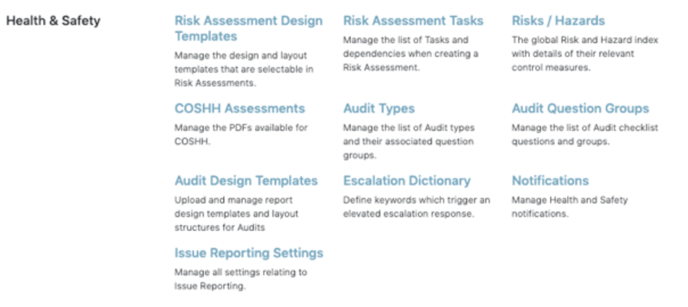
You can create a new template by clicking + Create a Audit Design Template, you will then be asked to upload the document you want to use as your new template. Alternatively, you can select a current template to edit.
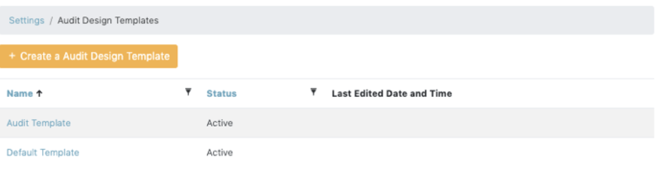
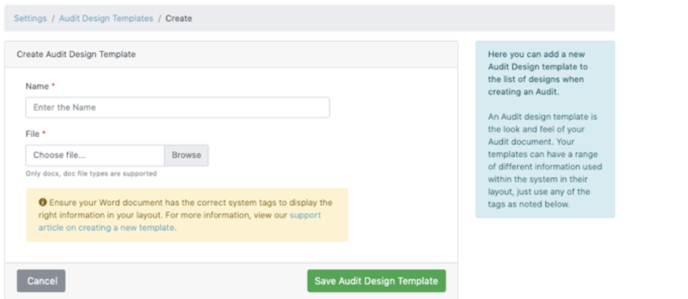
To build your template design in Word you will need to use the reference tags and sample table structures provided on both the create and edit template screens.
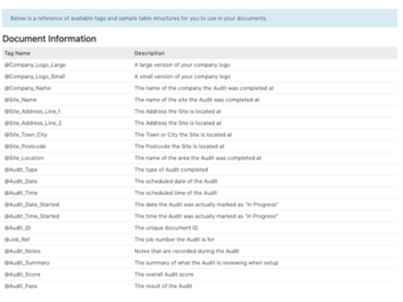
These tags when placed in your document will show where the corresponding data will be placed when the report is generated. An example can be seen below.
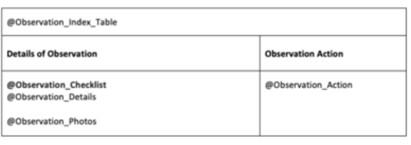
When you are happy with your template design you can upload it via the portal and activate it. Your audit reports will now be generated using this design.

Once you have named your template and selected the file to upload you can click Save Audit Design Template.
