How Do I Modify The Risk Assessment Design Template?
You can edit your Risk Assessment template document from the Risk Assessment category in the settings menu within the Work Wallet Portal. Click “Risk Assessment Design Templates” to see a list of current templates.
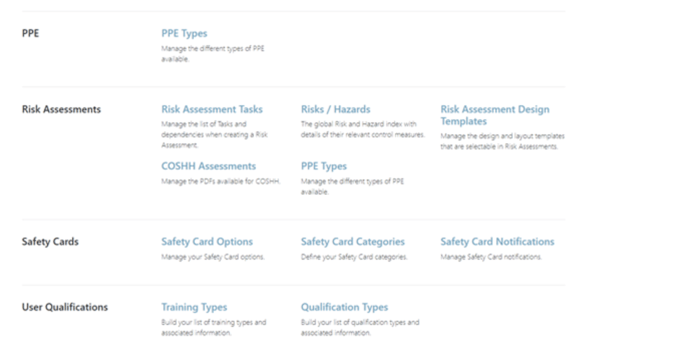
You can create a new template by clicking the “Create a New Template” button, you will then be asked to upload the document you want to use as your new template. Alternatively, you can select a current template to edit.
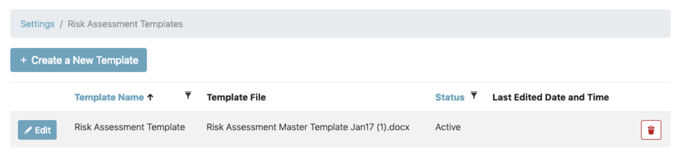
To build your template design in Word you will need to use the reference tags and sample table structures provided on both then create, and the edit template screens.

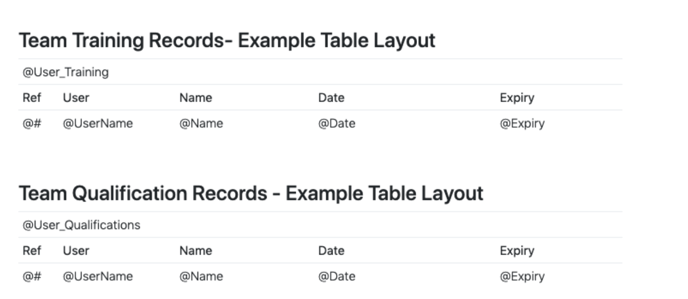
These tags when placed in your document will show where the corresponding data will be placed when the report is generated. An example can be seen below.
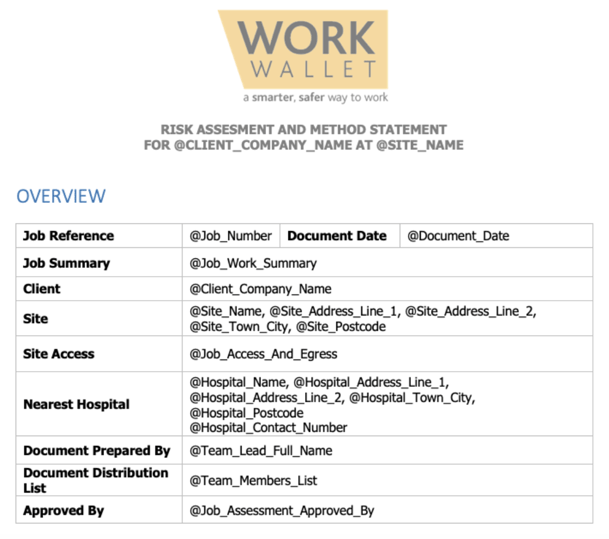
When you are happy with your template you can then upload it to the portal and activate it. Your Risk Assessments will now be generated in this format.
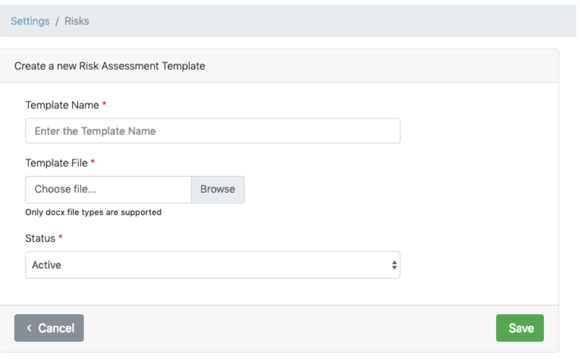
Once you have entered all the details for your template, and selected the file you wish to upload, click 'save'.
