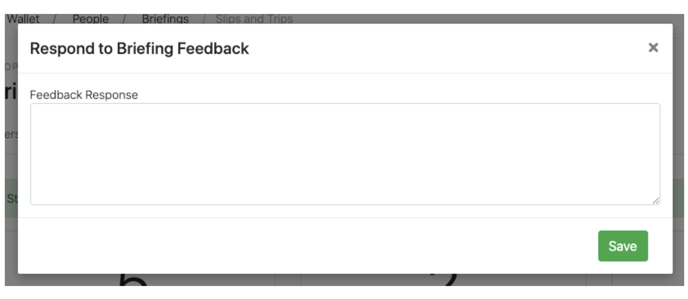How Do I Review/Respond to Briefing Feedback?
If you have chosen to enable feedback on your briefing, those invited to the briefing can submit feedback. To view Briefing Feedback, first select the Briefing from the Briefings page, which can be found via the People menu item.
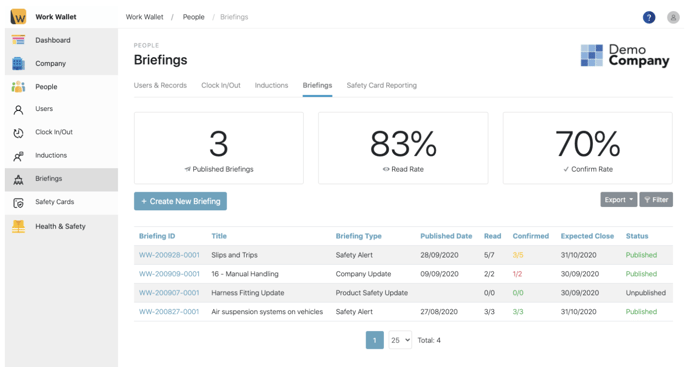
Then, select the Feedback tab.
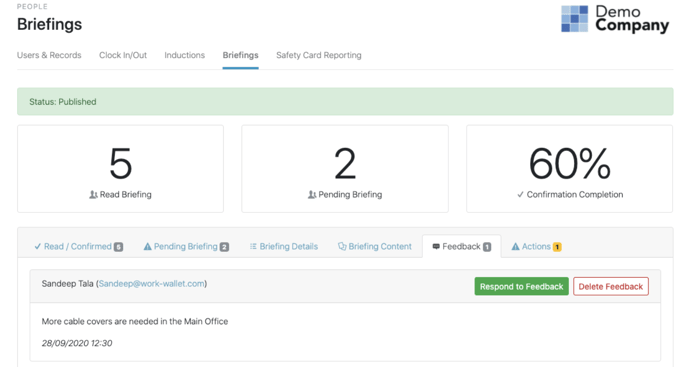
To respond to the Feedback, click the Respond to Feedback button. Fill in your response and click save.