How do I set Failed Lone Worker Notifications?
Lone Worker configuration is only accessible via the online portal.
To set failed lone worker notifications firstly go into 'Settings' via the settings cog on the left hand navigation panel.
Scroll to find 'Clock in/Out' and select 'Configuration'
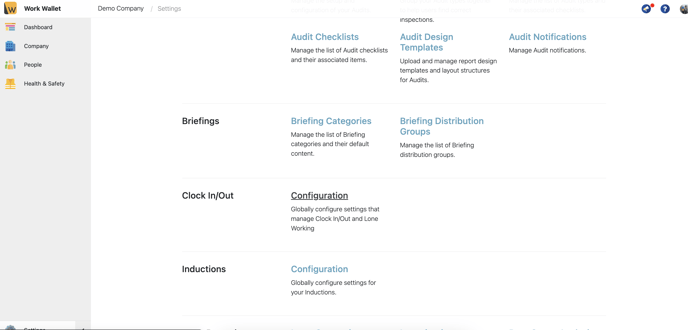
Here you can find the section 'Failed Lone Worker Notifications' here you enter the users you wish to receive the alerts
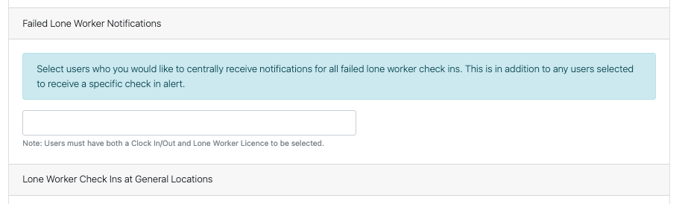
Once desired users have been entered, select save.
(Please note: users must have both clock in/out licence and lone worker to be selected, in order to receive the alerts users require a valid contact number against their user account)
