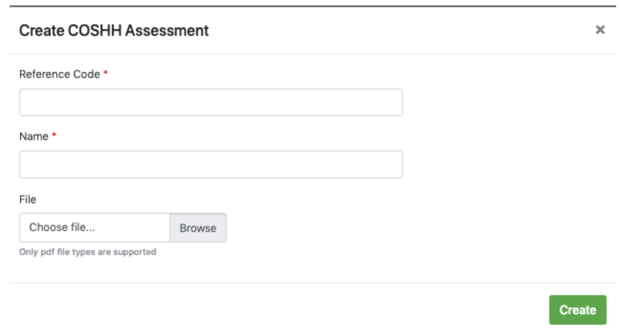How Do I Upload A COSHH Assessments?
The Work Wallet portal allows you to store your COSHH Assessments so they can be used in the creation of your Risk Assessments making them easily to accessible by your workforce via the mobile App.
To upload your COSHH Assessments you will need to go to the "Settings" area of the Work Wallet Portal by clicking on the "Cog" symbol on the Side bar. From here you will be able to see the COSHH Assessments within the Risk Assessment section.
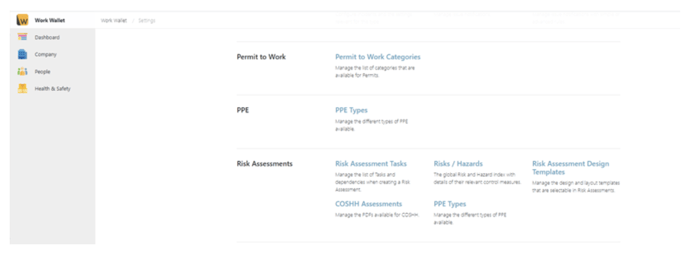
From here you can add or delete your COSHH assessments in PDF format.