How Do I View Asset Information?
To access the Asset pages of the portal, select Company from the left hand navigation menu. This will bring up the Company Section.
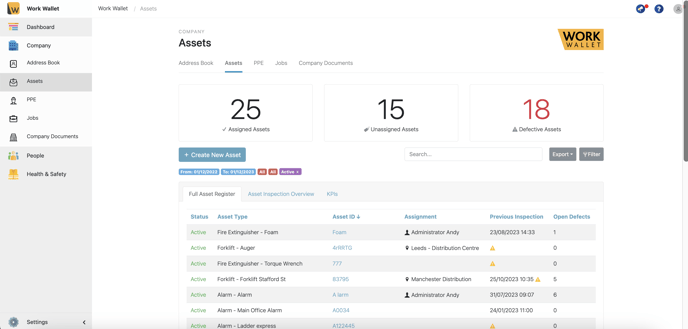
Select Assets, this will bring up a page displaying your organisations Assets.
To view the information about an Asset click the Asset ID. This will bring up that Asset’s page.
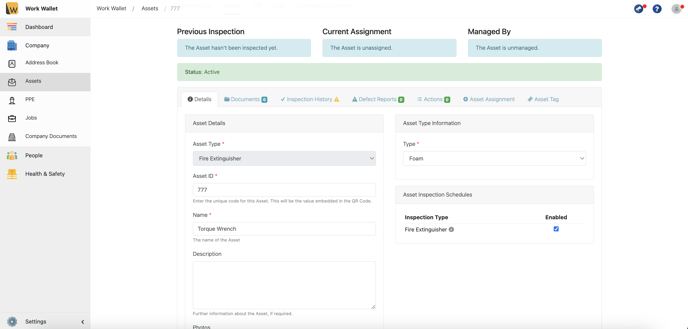
By navigating the tab you can view everything from history inspection reports to defects.
