How Do I View Audit KPI's?
Audits completed produce a range of KPI's such as: the total amount of audits completed across each month and the type of completed audits by site.
You can view your Audit KPI's by selecting Audits on the side menu, you will then be presented with a tab called KPI's.
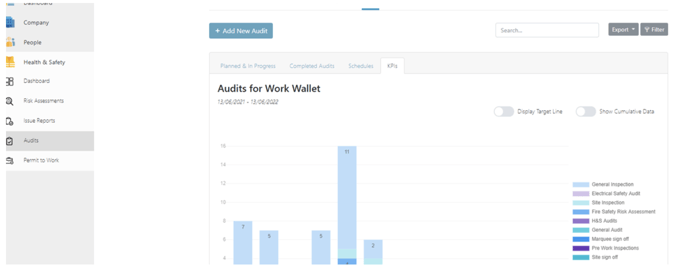
You can also use the filters provided to look for audits in a specific date range or a specific audit type.
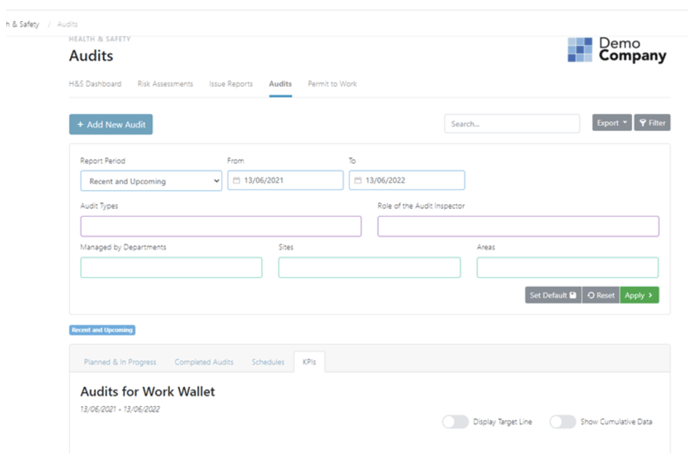
The KPI's can also be exported into an excel file by selecting the Export button.
