How does a Contractor complete their requirements?
You can assign a specific contractor to a requirement by:
- Clicking into the specific job
- Clicking on the Requirements tab
- Click Assign Contacts
- Add contacts from your contact list drop down menu
- Specify which requirement they are allocated against

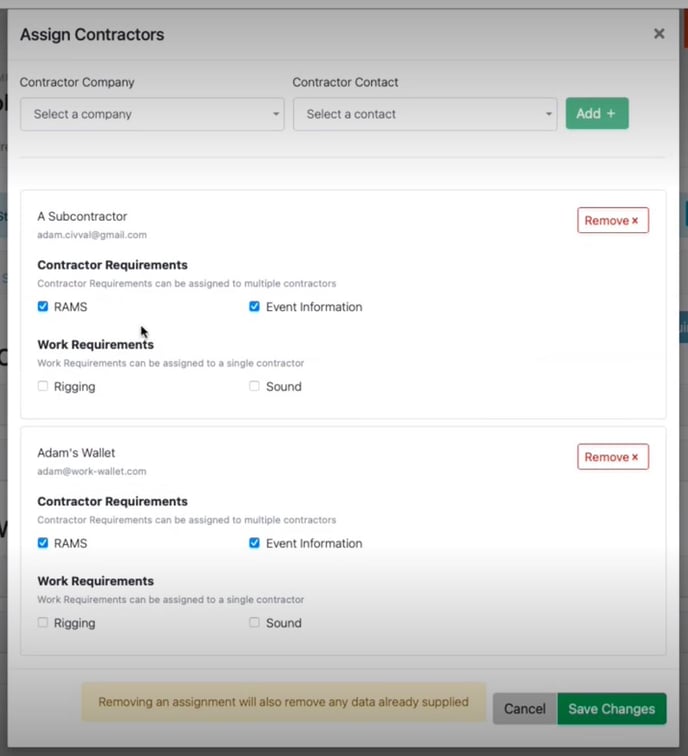
When you approve a job, it will notify the contractor by email that they have information they need to complete and return.
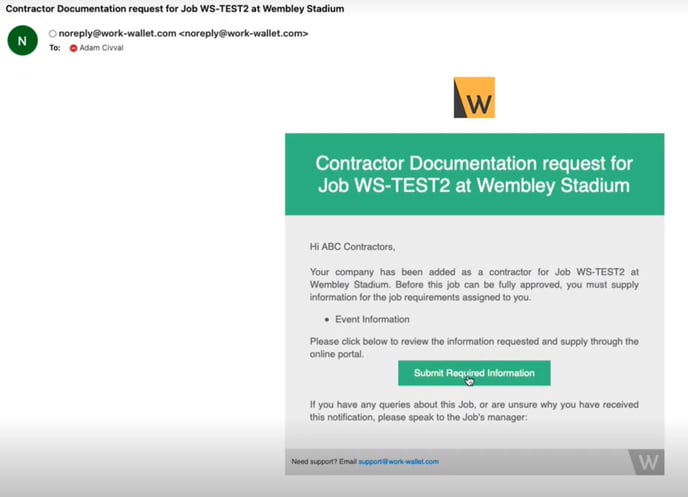
The contractor follows the link in their email to an online area where they see the job information and the requirements allocated to them, and fill in the necessary details and submit any documents they need to.
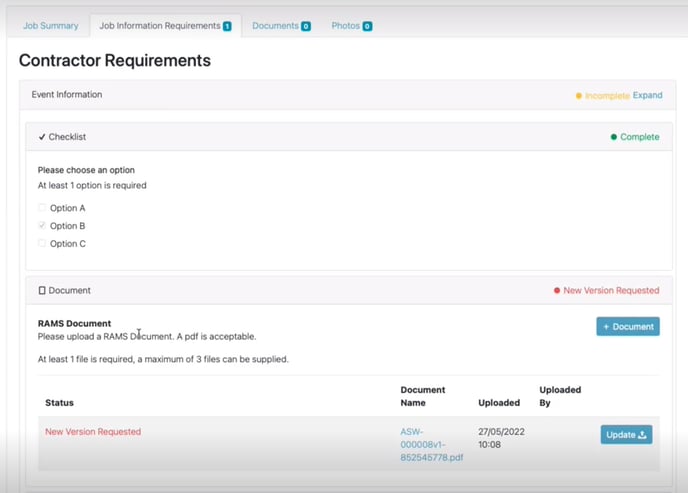
The contractors do not have to be individual users / licence holders with Work Wallet to do this.
