How to View/Edit Clocking In Restrictions
You can create rules around who clock in to your sites. To view or edit your restrictions go into your wallet settings by clicking the cog icon in the bottom left hand corner and then select Clock In Restrictions.
Please note only Wallet Admins have access into the settings.
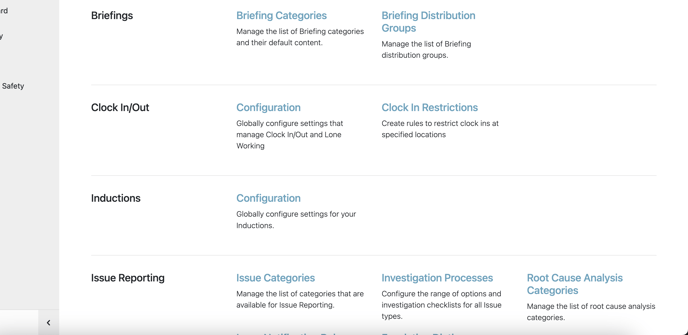
This will display the rule you currently have.

To edit a rule click the edit button next to the rule. This will load the edit screen.

Once you are happy with the restrictions you have set, ensure that you click save.
