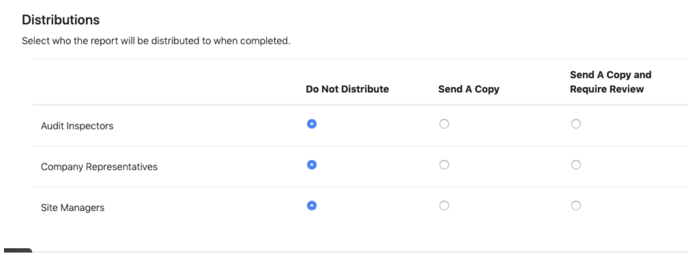What's The Difference Between Contacts and Users?
There are two types of person record that can be entered into the Work Wallet system.
These are:
- Users
- Contacts
Users
Users are people who will have permission to access the Work Wallet Portal or Mobile app and will have login details and permission to access varying features based upon the role they have been set.
Contacts
Contacts are individuals whose contact information needs to be stored within the Work Wallet portal but who will not be direct users of the system.
During certain processes such as Audits contacts can be selected as company representatives within the document distributions section. This allows them to be sent copies of the documentation as well as be asked to provide their approval.
For example when creating an audit you will be provided with the option to add audit members. These consist of two types, Audit Inspectors and Company Representatives.
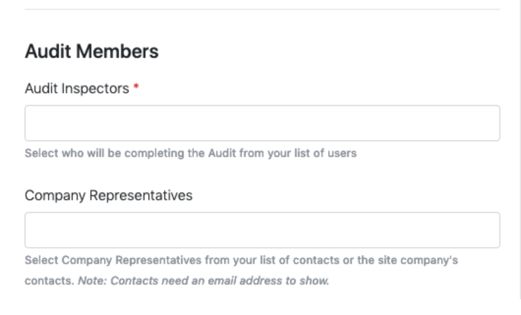
Audit Inspectors have to be Users of the Work Wallet System and will be able to view, edit and action the Audit via the portal or Mobile App.
Company Representatives will be selected from the contacts you hold within the portal, later in the process these representatives can be selected to be on the review and distribution lists.