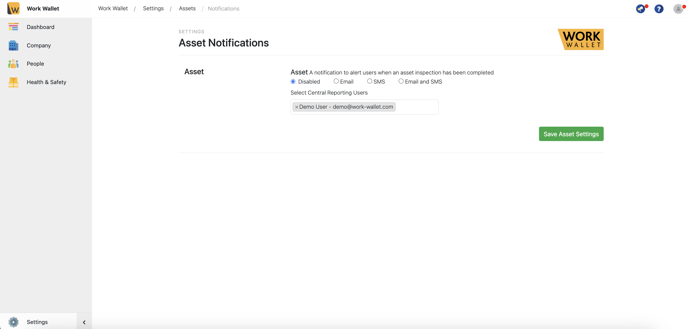What Are Asset Notifications?
Asset notification can be used to notify particular users or/and relevant Site and Job mangers when an asset inspection has been completed.
Asset Notifications can be enabled or disabled from the Asset section of the Settings page on the portal. (N.B. Only Wallet Administrators have access to the settings page.)
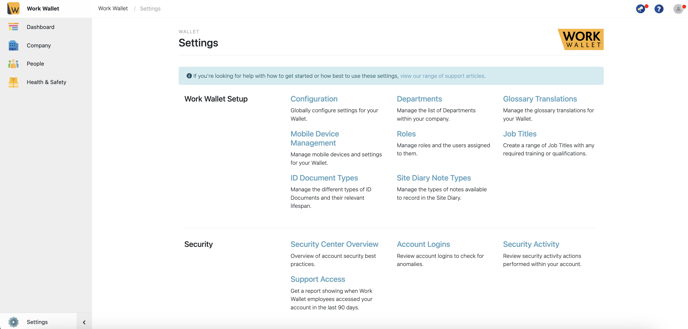
Select Asset Notifications, this will bring up a page displaying the Asset Notification options. Simply check the box next to the type of notifications required and select the users within the Central Reporting Users field. To also notify Job or Site Managers check the relevant box and then click Save Asset Settings.