How Do I Create a New User?
Please note if you have SSO enabled for your wallet, your users are managed through your organisation portal. You can find information on how to access that here.
To create a new user you will need to click on the "People" tab within the Work Wallet portal.
You will now be shown a list of the users you currently have for this Wallet, here you will need to click on the link "+ Add a User".
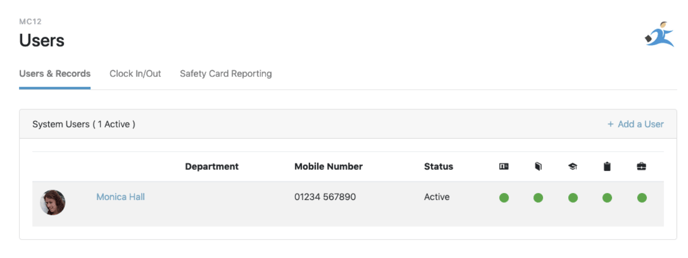
Now you will need to select the type of user you want to create.
The user types are:
- Employee
- Contractor
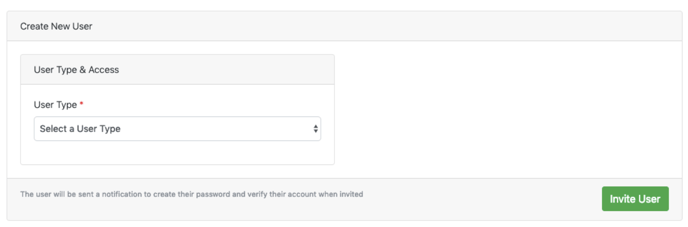
Once you have selected the type of user you will be asked to select their access tier, this will determine what access the user will have.
You will also need to fill in the rest of the users details such as their personal and work information before you can click "Invite User".
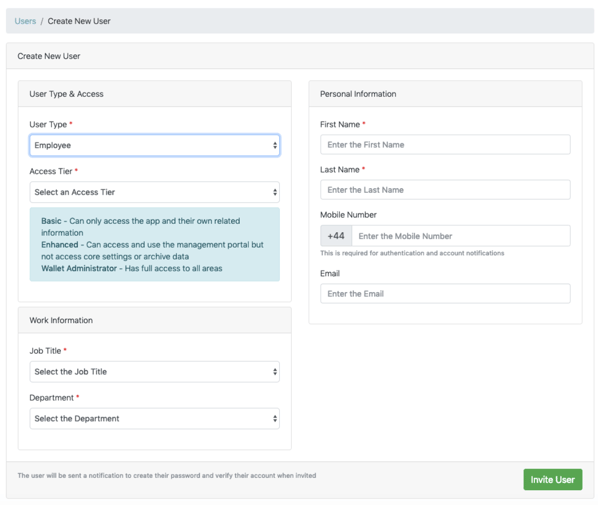
You will then be asked to select the licences you want to allocate to the user. This set which tools they have access to.
Once you have selected the licences the invitation will be sent via email to the new user asking them to set their password.
