Risk Assessments Feature Overview
Work Wallet has a powerful Risk Assessment Feature that allows you to build job or site specific Risk Assessments in a matter of minutes.
Key features available are:
- Build Consistent and Specific Risk Assessments
- Full Version Control
- Automatic Distribution
- Customisable Templates and Document Layouts
- Mobile App Support to Create and Update Documents on the go
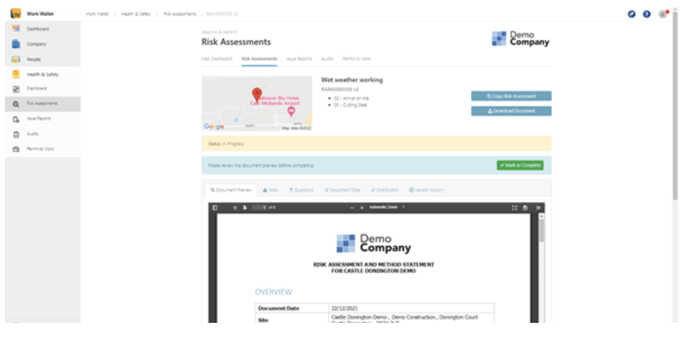
There are two key types of Risk Assessment
- General Assessment
- Job Specific Assessment
These allow you to either create general assessments for a site or easily pull through job information to attach the Risk Assessment for that piece of work.
Risk Assessments are easily built using your library of Tasks. For more information about how Tasks work, see our other support article, What Are Tasks Within A Risk Assessment?
You also have a lot of flexibility with how the output document looks. These can be edited and uploaded in your Settings screen. For more information, see our other support article on Configuring Risk Assessment Template Documents.
